Hello, Bobcats!
Today, DOIT is highlighting a great app that can be used to improve your mobile photography skills.
DSLR cameras can be expensive and challenging to understand, but since mobile phone camera’s being able to produce such high-quality photos, they are the most accessible tool for many people.
Start off by downloading the Lightroom CC app from the app store, and then you’re going to create an account. Once that is complete, you will be ready to get to editing. 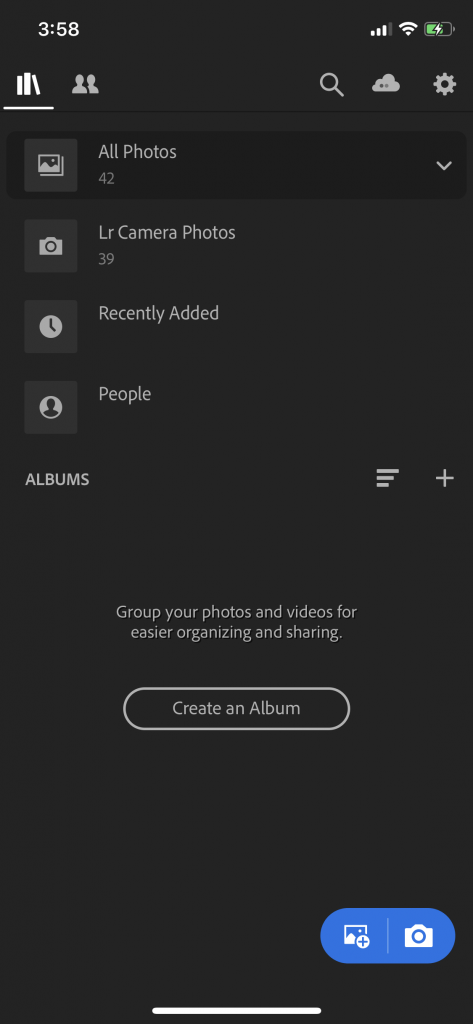
You’ll see a few options for different albums, account settings and so forth. By tapping on the bottom right options, you can either select a photo from your camera roll, or you can use the camera directly available on the app.
When you tap into the camera icon, you get the native camera functionality with some added benefits. At the bottom of the screen, you see a few options when you tap on the carrot menu, which includes different settings such as automatic, professional and HDR.
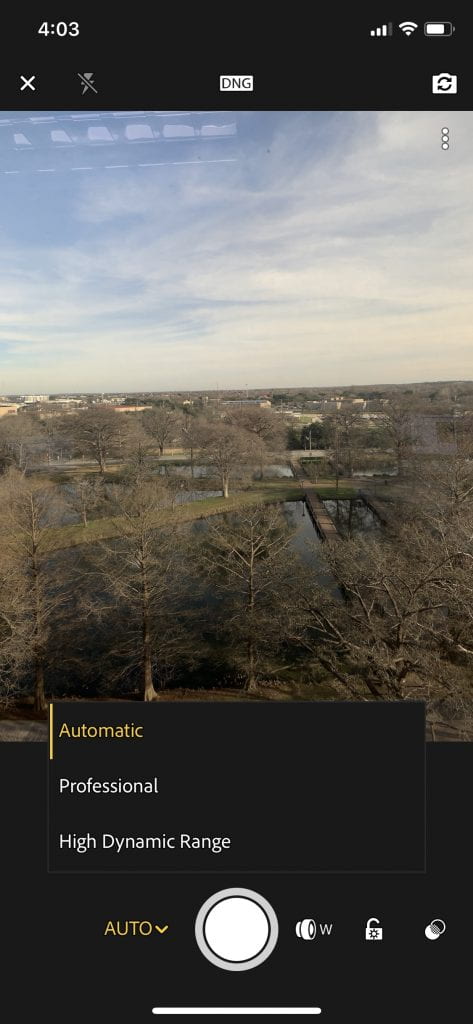
By using the professional setting, you get full control of settings like ISO, shutter speed, white balance and more. This gives you a sense of what using a DSLR camera is like, without spending the money on one. These manual controls make serious improvements to your pictures and give you better quality from the great cameras already on your phone.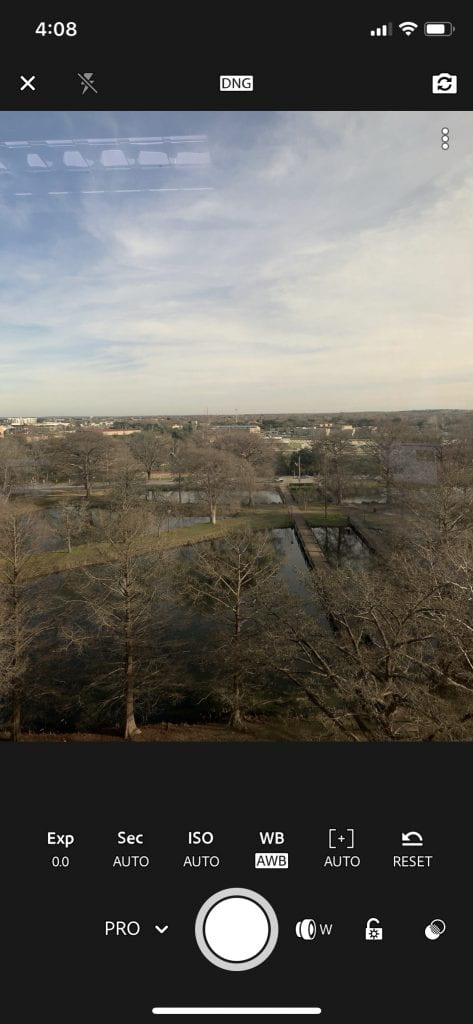
I hope you guys have enjoyed this feature of the Lightroom app, now it’s time to go out there and practice your skills!


