One Time Link is a DOIT service you can use it to safely and securely share secret messages or private links. It’s great for sending passwords or messages like the recipe for Dr. Pepper. One Time Link keeps sensitive information out of your email and messages.
Here’s how it works:
First, you’ll need to get to the One Time Link webpage to access the service. Once there, you’ll see a large text box at the top of the page where you can enter the message or the link you want to share. Below that are some privacy options. If you wish, enter a passphrase the recipient of your secret must enter to unlock the message.
When you have that all squared away, choose how long you want the message to last. By default it is set at 7 days, the maximum allowable time before the secret you send expires. The smallest lifetime available is 5 minutes though, which you may want to use if you’re passing along sensitive information about your research, for example.

Just click the “Create a secret link” button to complete the process. Alternatively, you can choose to generate a random password, if needed.
Once your one time link is created, you will be brought to a confirmation page. Here, you can copy the link to share with your intended recipients and preview the secret message. It will also tell you when the secret message will expire.
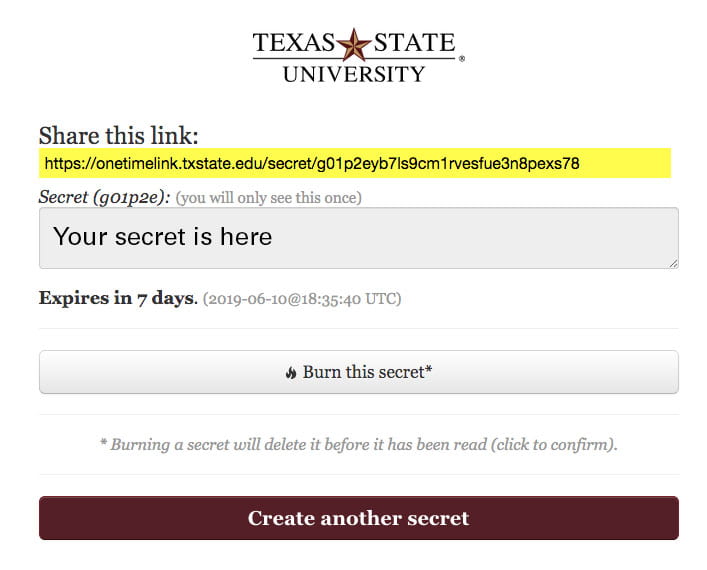
And that’s it! Just send it out and you’re good to go. Your recipients can only use the link once though. Once they click on it to view the secret, the link will no longer work. You’ll need to re-send if they get curious but forget to take action right then and there.
You’ll also see a “Burn this secret” button at the bottom of your One Time Link page. Clicking that button doesn’t actually set the secret on fire, but it does delete the message before it’s been read. Useful if you made a mistake and need to re-do the process, but don’t want the link floating around until the secret expires. You can also create another secret at the bottom of the One Time Link confirmation page if you need to pass along additional secure messages as well, like the recipe for Pepsi.
Now that you know about One Time Link, you can start sending your secret messages with confidence in their security.


