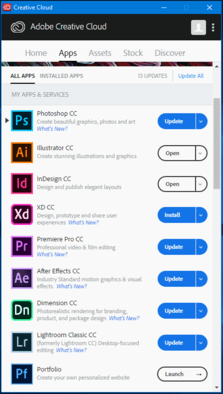 There is a new way for faculty, staff, and graduate assistants to install and manage Adobe software, such as Acrobat, Photoshop, and Illustrator at Texas State University. Now you can get the Adobe Creative Cloud Desktop app to easily install and manage individual Adobe software right from the app.
There is a new way for faculty, staff, and graduate assistants to install and manage Adobe software, such as Acrobat, Photoshop, and Illustrator at Texas State University. Now you can get the Adobe Creative Cloud Desktop app to easily install and manage individual Adobe software right from the app.
Available for Windows and Mac, you get an individual account where you log in and install Adobe CC software on up to two computers and save your files in the Adobe cloud, making them accessible anywhere.
Current Adobe faculty and staff users should uninstall all previous versions and install the new Adobe Creative Cloud – the officially licensed option for Texas State. Click the link below to see the steps to uninstall.
A separate new suite, Adobe CC 2018, is also available for computer labs and on student employee workstations.
Learn more at http://www.tr.txstate.edu/software/download/adobe-creative-cloud

