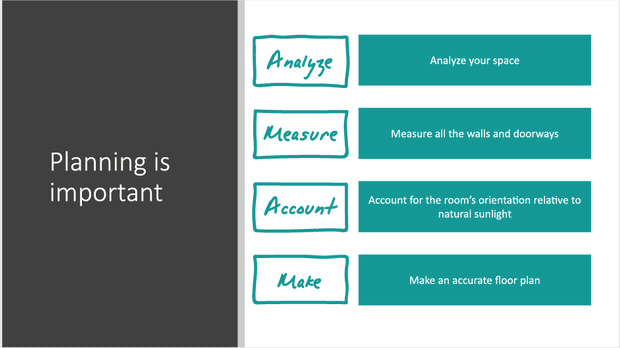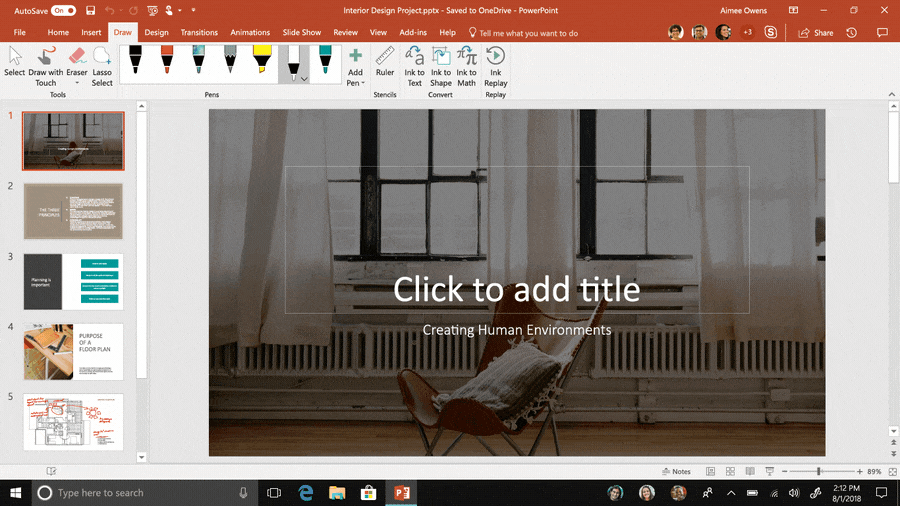
Microsoft has added some exciting new updates to Office 365 for users who use a stylus on devices like a Microsoft Surface, or an Apple pencil. The new ink capabilities in PowerPoint and Word are really cool new features that you will want to check out.
In PowerPoint, it is now easier than ever to convert hand-drawn content into text and objects. With enhanced recognition of drawn shapes, such as hearts and clouds, you have the freedom to personalize your PowerPoint using a pen further than what has been possible in the past.
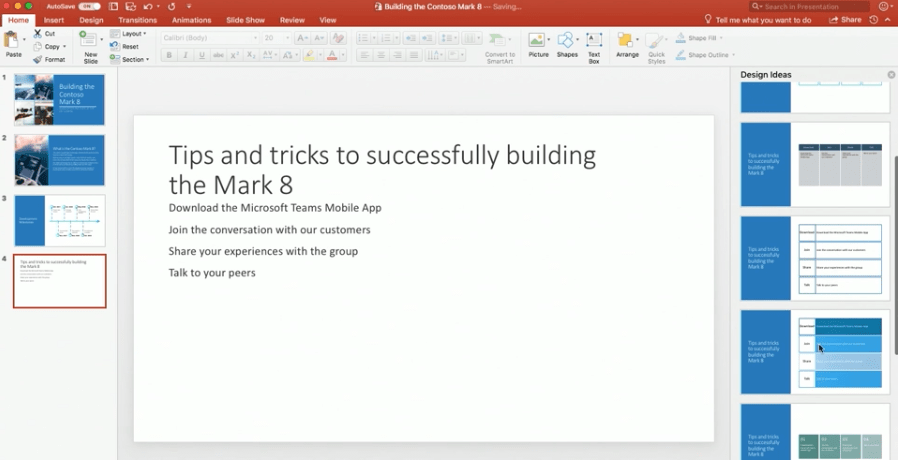
In Word, with new ink gestures for editing, you can add handwritten text to a document and interact with existing content using a pen. You can easily split paragraphs into multiple lines, insert words into existing sentences, and join sentences, using more natural pen gestures.
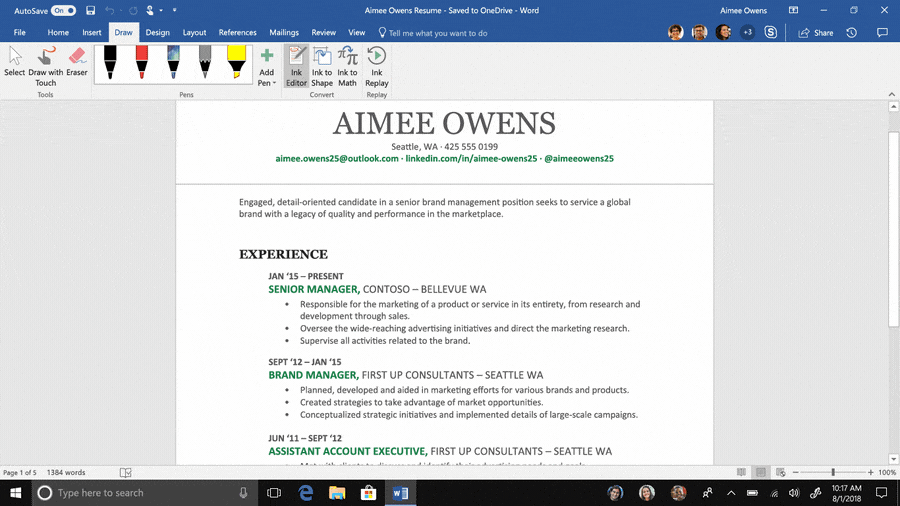
These exciting new updates are available now to users at Texas State with compatible devices. Make sure you have the latest version of Office and then check them out!
To learn more about Office 365 or to sign in, visit the Office 365 page.