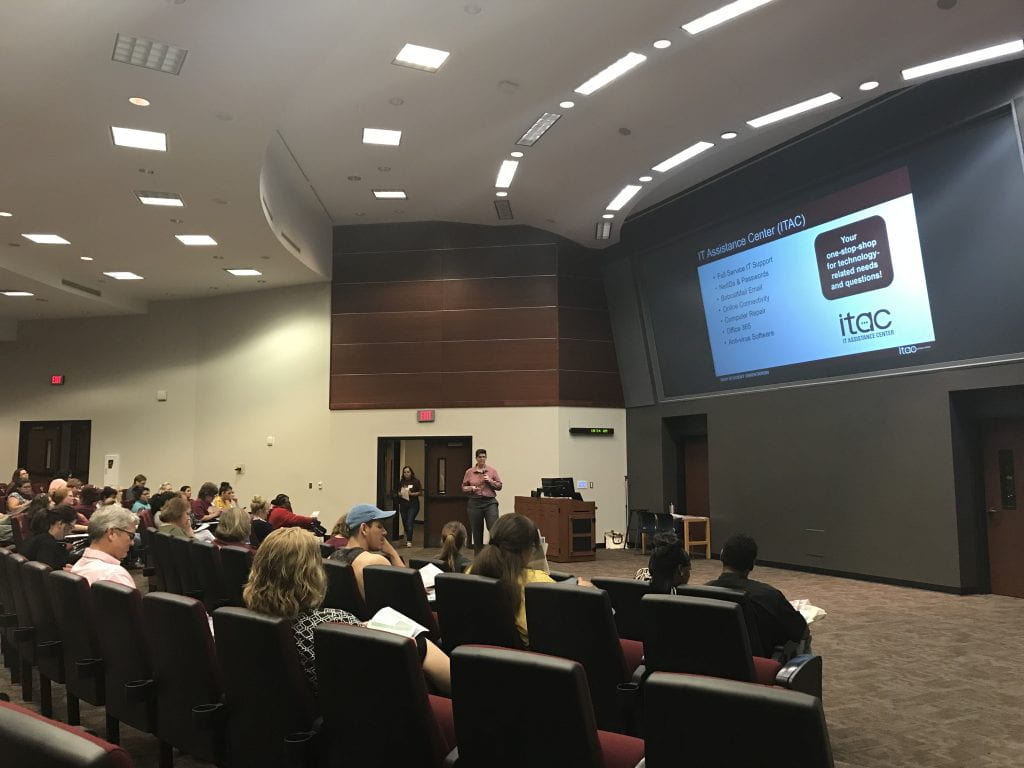During June and July, hundreds of new Texas State students get their first taste of Bobcat life and all that campus has to offer during New Student Orientation.
The IT Assistance Center (ITAC) was among many of the presenters who gave students and their parents a look at campus technology and the IT services available to Bobcats. Here are some highlights of the presentation:
Office 365
With Office 365, students have access to over 20 apps, including Word, PowerPoint, Excel, Planner, and more. Use online for quick, easy access and collaboration, or download them to your computer to use locally. Want to know the best thing about Office 365? It’s free to all students! Learn more and get started with Office 365.
Texas State Mobile
 The Texas State Mobile app is your portal to campus, right on your mobile device. We have a robust app that allows you to do things like view bus schedules and maps, view your courses, check academic holds, connect to your classes using TRACS, view student bills, among many other features. Download the app and have campus right in the palm of your hand.
The Texas State Mobile app is your portal to campus, right on your mobile device. We have a robust app that allows you to do things like view bus schedules and maps, view your courses, check academic holds, connect to your classes using TRACS, view student bills, among many other features. Download the app and have campus right in the palm of your hand.
BobcatMail
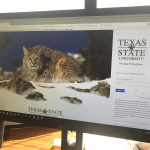 BobcatMail on campus is powered by Outlook, and will be the primary means of communication between instructors and students. It’s important to check regularly to ensure you don’t miss important communications from your professors about your classes. During the presentation, ITAC recommended Bobcats begin reading mail now and setup on their phone to be prepared for the fall semester. Learn more about how to setup Outlook.
BobcatMail on campus is powered by Outlook, and will be the primary means of communication between instructors and students. It’s important to check regularly to ensure you don’t miss important communications from your professors about your classes. During the presentation, ITAC recommended Bobcats begin reading mail now and setup on their phone to be prepared for the fall semester. Learn more about how to setup Outlook.
OneDrive
 Forget having to keep up with a flash drive, at Texas State, all students have OneDrive. Upload word documents, images, powerpoint presentations, PDFs, and any other file format you can think of in the cloud. Students have up to 5 Terrabytes of space. Learn more.
Forget having to keep up with a flash drive, at Texas State, all students have OneDrive. Upload word documents, images, powerpoint presentations, PDFs, and any other file format you can think of in the cloud. Students have up to 5 Terrabytes of space. Learn more.
Computer Labs
 Texas State offers computer labs across campus for students to use and print from. Students have access to a variety of software from Word to Adobe Products, such as Photoshop, to ArcGIS. Certain software is only available on computers in specific labs, check the software availability and lab hours schedule.
Texas State offers computer labs across campus for students to use and print from. Students have access to a variety of software from Word to Adobe Products, such as Photoshop, to ArcGIS. Certain software is only available on computers in specific labs, check the software availability and lab hours schedule.
SendNPrint
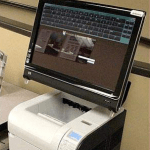 You don’t even need to physically hop on a computer in one of the computer labs to print documents. Students can email their documents to SendNPrint from on or off campus and pick up from any of the computer labs supporting SendNPrint. Find SendNPrint spots and learn more.
You don’t even need to physically hop on a computer in one of the computer labs to print documents. Students can email their documents to SendNPrint from on or off campus and pick up from any of the computer labs supporting SendNPrint. Find SendNPrint spots and learn more.
IT Support Services
If students have any questions about IT, they should remember one thing: ITAC. The IT Assistance Center can help with any tech issue from helping with WiFi to setting up email to helping you get rid of pesky viruses on your computer. ITAC is available for 24/7 phone and chat support, and you can also visit the ITAC Walk Up Center for in-person help. If you need help, don’t hesitate to contact ITAC!