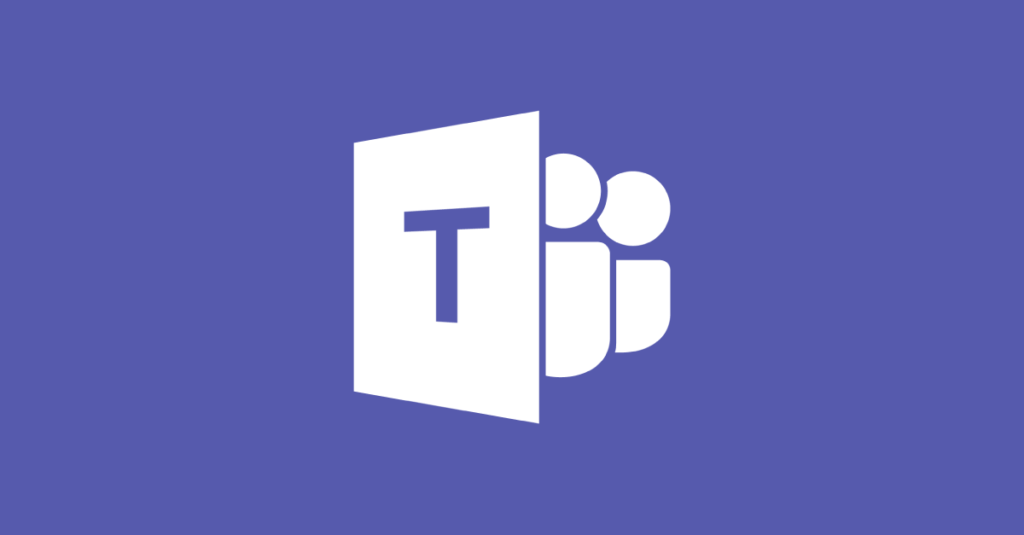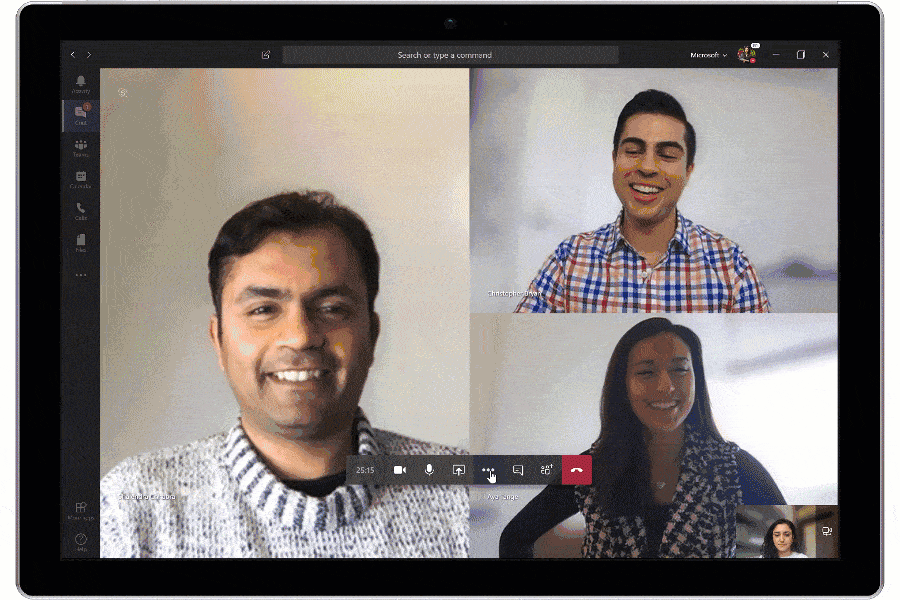Teams is one of the many applications available to members of Texas State University through Microsoft Office 365. MS Teams provides users with advanced collaboration capabilities and allows them to leverage Office 365 applications through a single point of access. One of it’s very useful capabilities is the ability to host video meetings right from the user’s desktop. However, up until now, video meetings were not accessible to users with hearing impairments. This changed this spring. Thanks to artificial intelligence advancements, the latest release of MS Teams supports Live Captions for live meetings.This technology was recently evaluated by the Technology Innovation Office team of the Division of information Technology at Texas State University, as a viable alternative to provide the institution with a timely and affordable captioning and transcription service.
Live captions give participants another way to follow a conversation. They can make meetings more inclusive to participants who are deaf or hard of hearing, participants with different levels of language proficiency, and participants in loud places. The use of Live Captions is driven by each individual participant, In other words, Live Captions will not turn on automatically for end users. Attendees will need to select “Turn on live captions(preview)” from the … menu to enable live captions on for their meeting. This menu is accessed by hovering the mouse over the meeting space on the screen.