In a traditional face to face environment, teams often use whiteboards to collaborate, brainstorm and flesh out ideas. The Technology Innovation Office relies heavily on this practice to flesh out projects and design solutions. This is also a very common practice in the classroom. So how do we do this when we are all working from home, or in individual workplaces? How do we ideate and offer feedback remotely, in a way that feels natural and easy?
Enter the Microsoft Whiteboard app. This tool is available to all Texas State University members as part of the Office 365 suite. It is available too as a web tool through the Office 365 tool bar.
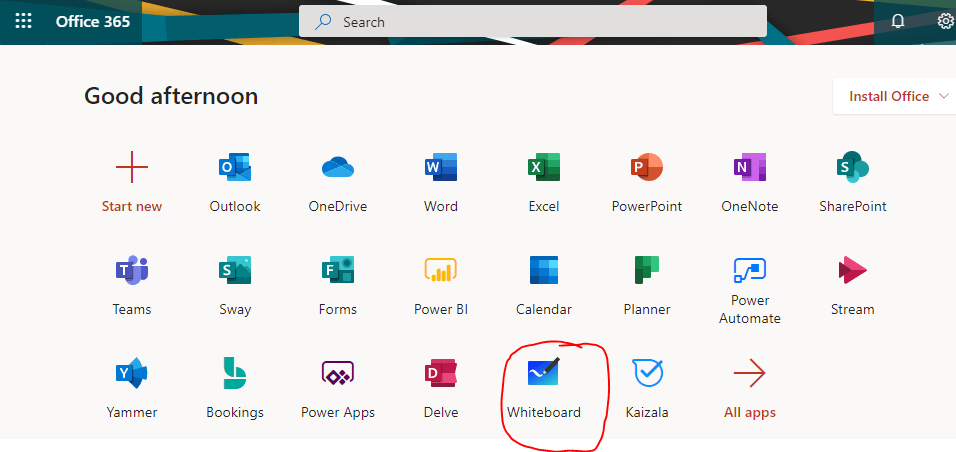
But this tool really comes into its own as a desktop app, which can be downloaded to Windows 10 and iOS devices, especially those equipped with touch screens and, even more so, when a digital pen is associated with it. You can use it for individual work, or invite others to collaborate in real time.
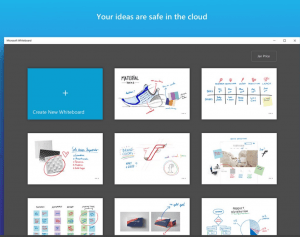 With an endless canvas, you never run out of space, and because your projects live in the cloud, you will be able to access them anywhere, any time. Projects are automatically saved and can be exported to share with others if you need to print or attach to a document.
With an endless canvas, you never run out of space, and because your projects live in the cloud, you will be able to access them anywhere, any time. Projects are automatically saved and can be exported to share with others if you need to print or attach to a document.
Even if you do not have a pen, you can work with this app with a mouse and a keyboard.
As you collaborate you can bring images in from Bing, or use screen shots to review work, comment and contribute your ideas, working as a team
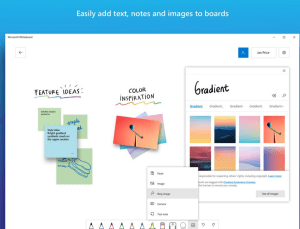 Tools and templates are constantly added to this product. There are sticky notes, custom background colors, grids, tools to easily make tables, the ability to add images through the Bing image search functions, attach likes to different elements. This list grows regularly as the product evolves.
Tools and templates are constantly added to this product. There are sticky notes, custom background colors, grids, tools to easily make tables, the ability to add images through the Bing image search functions, attach likes to different elements. This list grows regularly as the product evolves.
You can download the app and read more about this great service on the MS Whiteboard Site.
To learn more and for tips and tricks visit the MS Whiteboard Channel on YouTube.
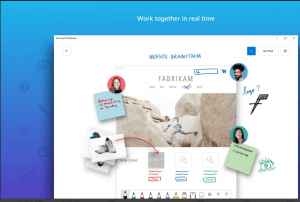
Dr. Carlos Solís is Associate Vice President of the Technology Innovation Office.


