The Division of Information Technology (DOIT) recently enabled phone calling via Microsoft Teams, available to Texas State University faculty and staff. If you have not yet taken advantage of this feature during this time of increased remote work, I encourage you to try it out.
With phone calling enabled, you can make phone calls to your colleagues and others directly from your Microsoft Teams app, either on your computer or your mobile device. In other words, your computer with Microsoft Teams has become a software-based telephone, or what is typically referred to as a “soft phone.” This capability allows you to receive calls via a dedicated number no matter where you may be working physically, provided you are connected to Teams through your computer, tablet, or mobile phone. Additionally, you can choose to forward your desk phone to your Teams number (512-408-XXXX) so you can get incoming calls to your office in real-time while physically working from home. This prevents you from having to give out your personal cell phone number to receive or place work-related calls. Because Teams also has voicemail capability, callers can also leave a message when attempting to reach you through your Teams phone number.
To learn more, there are some great resources available on the IT Assistance Center’s (ITAC’s) website at https://itac.txstate.edu/support/office365.html#teams.
I hope you find this new feature both helpful and convenient.
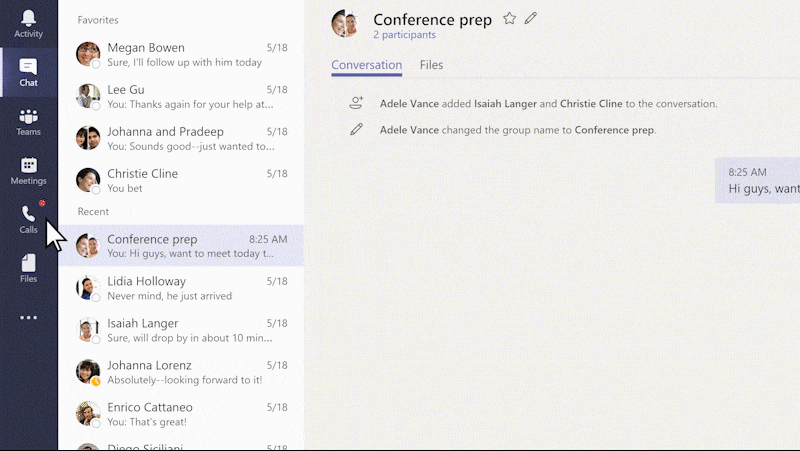
Ken Pierce is Vice President for Information Technology and CIO.


