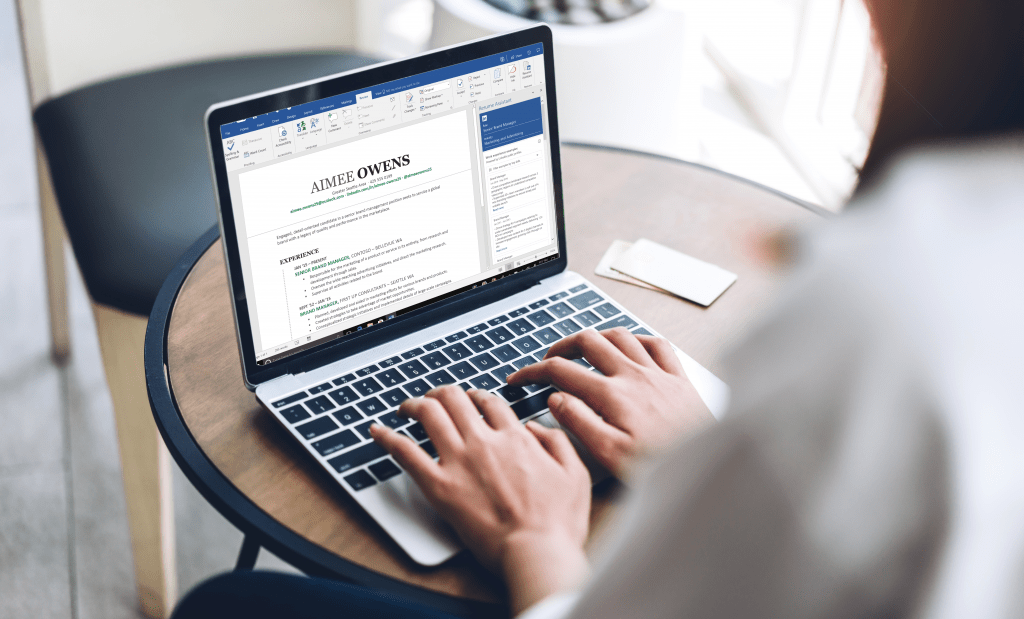Creating and editing your resume can be a tedious process, but it’s part of the game of job hunting. Luckily for Bobcats, you have access to Resume Assistant, a feature by Microsoft and LinkedIn that will help make resume writing easier and get you closer to your dream job.
Resume Assistant is a tool that integrates the power of LinkedIn directly into Microsoft Word to help you craft your best resume ever. The feature is available to Microsoft 365 users on Windows and Mac (which all Bobcats have FREE access to!). With Resume Assistant in Word users can get examples, work experiences, and suggested skills powered by LinkedIn insights. This helps you consider things you might want on your resume, and using them as inspiration can help frame your own personal experiences or shine a spotlight on your unique set of skills to make sure you stand out from the crowd.
How do I find it?
- Open your resume on Word
- Click on Review in the taskbar
- Click on the LinkedIn Resume Assistant icon on the right side of the document
After that, the Resume Assistant pops up and you can select a role and desired industry. Resume Assistant will surface relevant job opportunities for you directly within Microsoft Word. Once you spot a job you like, you can go directly to the job opening on LinkedIn to learn more about the opportunity and apply. You can even let recruiters know that you’re open to new opportunities by turning on Open Candidates, making you twice as likely to hear from recruiters.
Chantal Lesley is a marketing and communications specialist student employee in the IT Marketing and Communications office.