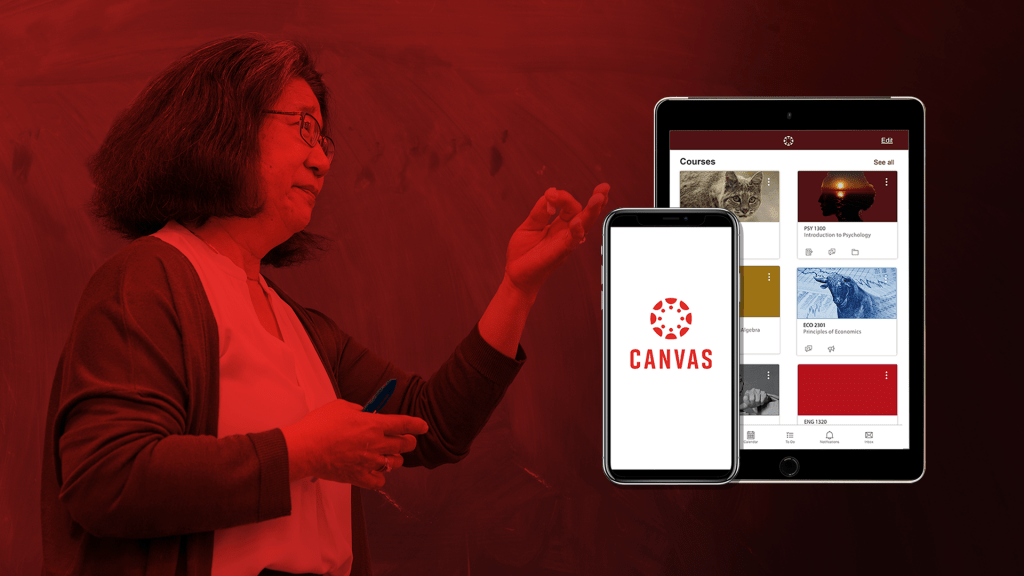Texas State has reached a historic moment in the transition from TRACS to Canvas as the university’s learning management system.
Today, the course rosters for the spring 2021 semester are available in TXST Canvas. They are not available in TRACS. This is the first time in more than a decade that TRACS will not be used to help teach courses.
Almost everyone I talk to has enjoyed the switch to the new, more modern, learning system. Canvas is extremely popular, as witnessed by the Canvas Champions program and the hundreds of faculty who have attended training through the IT Assistance Center.
On December 15, TRACS will move into a “read-only” state. Here’s what that means to those of you who still have important and valuable information in TRACS:
- You will not have access to course rosters in TRACS, so you will not be able to teach courses through TRACS. If you have information in TRACS you need to use in spring, please move those materials into Canvas.
- The TRACS to Canvas migration tool will be available to help you move information from TRACS to Canvas even after December 15.
- You will not be able to add new information to projects in TRACS. If you use TRACS to run a project site, your information will still be in the system, but you won’t be able to add to it.
TRACS will continue to exist in its read-only state from Dec. 15 through Dec. 31, 2022.
I recommend migrating your courses into Canvas sooner rather than later to give you as much time to familiarize yourself with where the information has moved to in Canvas. Also, if you have a project site in TRACS that is too big to fit in the size limits in Canvas, I’d encourage you to check out ITAC’s TXST Collaborative Project Tools and Services website to learn about your options for replacing TRACS with a better collaboration tool.
The TRACS-to-Canvas migration has been the main focus of many people at Texas State this year, myself included. I have spoken to many faculty members and staff about the transition and about getting the most from Canvas.
If you haven’t made the switch yet, or need help, please reach out to ITAC by phone at 512.245.ITAC (4822), by email at itac@txstate.edu, or through LiveChat at https://livechat.itac.txstate.edu
Whitten Smart is special assistant to the vice president for information technology.