Adobe InDesign CC (InDesign) is leading the industry in design publishing software, and for a good reason. InDesign allows users to do beautiful creative projects easily. The tool is part of the Adobe Creative Cloud available to all Texas State faculty, staff, student employees, graduate assistants, and students. While it is free for faculty, staff, student employees, and graduate assistants, accessing the tool is different for students. Visit the IT Assistance Center webpage for more information on student access.
Listen to a recording of this post:
The good news is you do not need to be a professional designer to understand and use InDesign. Whether you are a student working on a class project, or a staff member preparing a report, InDesign can help you. I first used the tool to help create a presentation. I had used other design software before, but I was blown away by InDesign’s versatility this time around.
After first using InDesign, I became curious about the most common ways it is used. Here are just a few:
InDesign is used to create flyers, posters, brochures, newspapers, and countless other documents. Typically, InDesign is not used independently, but with other Adobe products like Photoshop and Illustrator. You can create the imagery in one of those (or other) platforms and use InDesign to create a unique layout for your projects.
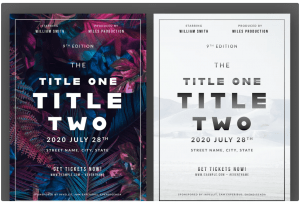
Presentations
InDesign is an excellent tool for creating presentations. It offers beautiful layout templates, and of course, you can create layouts yourself as well. It also has interactive features that will make your presentation even better. You can add movies and sound clips, unique page transitions, and more to create an engaging presentation. InDesign’s presentation capabilities are one of the top reasons I appreciate the tool.

Overall, InDesign is a stellar, industry-standard tool. Try it out for your next design project. If you need training, you can use numerous training courses in LinkedIn Learning, which is available to all faculty, staff, and students.
Angela Smith is marketing and promotions coordinator for IT Marketing and Communications.


