I want to introduce a new feature the Division of Information Technology recently enabled for Microsoft Outlook (BobcatMail), called “Plus Addressing.” It’s a simple feature that allows you to receive emails at additional email addresses.
Listen to a recording of this post:
As an example, if you were signing up for a mailing list from Testing Inc., instead of giving them your main address “abc123@txstate.edu,” you could give them “abc123+testing@txstate.edu” and it will still be delivered to you. This feature gives you the flexibility and visibility to do the following:
- You can create inbox rules to categorize or move messages based on the “To” address.
- Once you receive your first email, you can easily right-click your email, go to “Rules” and start your rule by anything going to that new address.
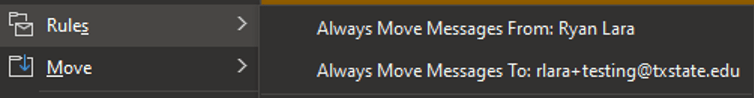
- You can tell if other companies are using the email address you gave out.
The good news is this feature is available for you today and works with any Texas State email box address or distribution group!
Ryan Lara is a technology architect for Network Operations.


