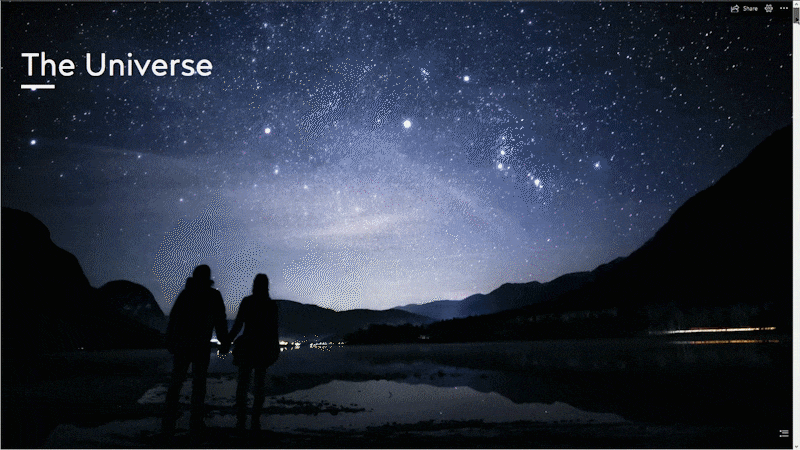As you finish up your final semester projects, Microsoft Sway can help you make great presentations and is free for all Bobcats as part of Office 365. It is a cloud-based application that is meant to be more user friendly than PowerPoint, and offers multiple templates that includes things like business presentations, portfolios, resumes, and newsletters.
Along with these preexisting templates, there’s also a template search function that lets you search for any generic word or phrase. For example, if you search “technology,” then technology presentation templates will appear for you to use. Below are some presentation templates.
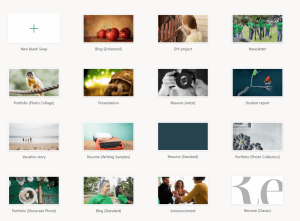
You even can fine-tune the design of the templates or new Sway presentation with the design pane that lets you change the color, font style, and even the degree of animation.
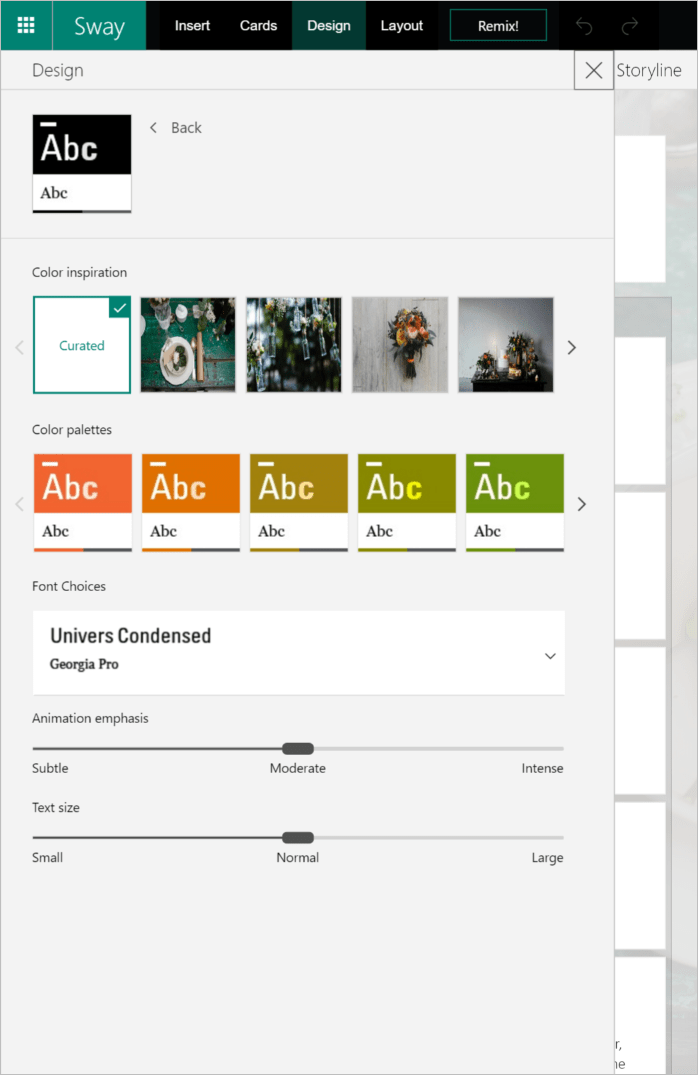
One of the great things about Sway is its web-integration. You don’t need to download software to use it. That, and the fact that it’s a great collaboration tool letting multiple users work on a Sway at the same time. It gives users the ability to control who’s editing and who has access to the Sway and access isn’t just limited to a computer. You can access Sway across many devices such as computers, tablets, and smartphones.
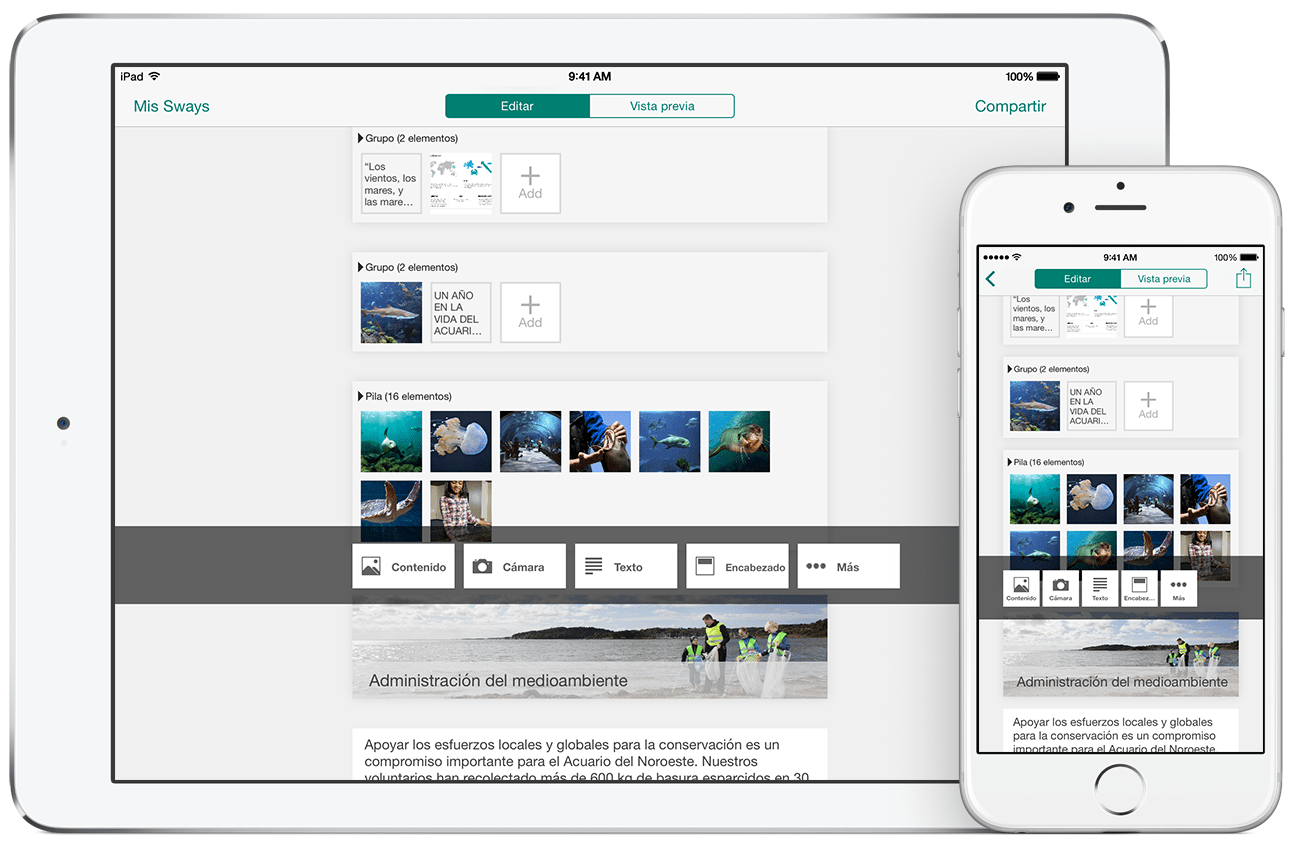
Learn more about everything Sway has to offer on Microsoft’s Sway page. If you’re ready to create your presentation, log into your Texas State Office 365 account to get started.
Cedrik Chavez is marketing and communications specialist student employee in the IT Marketing and Communications office.