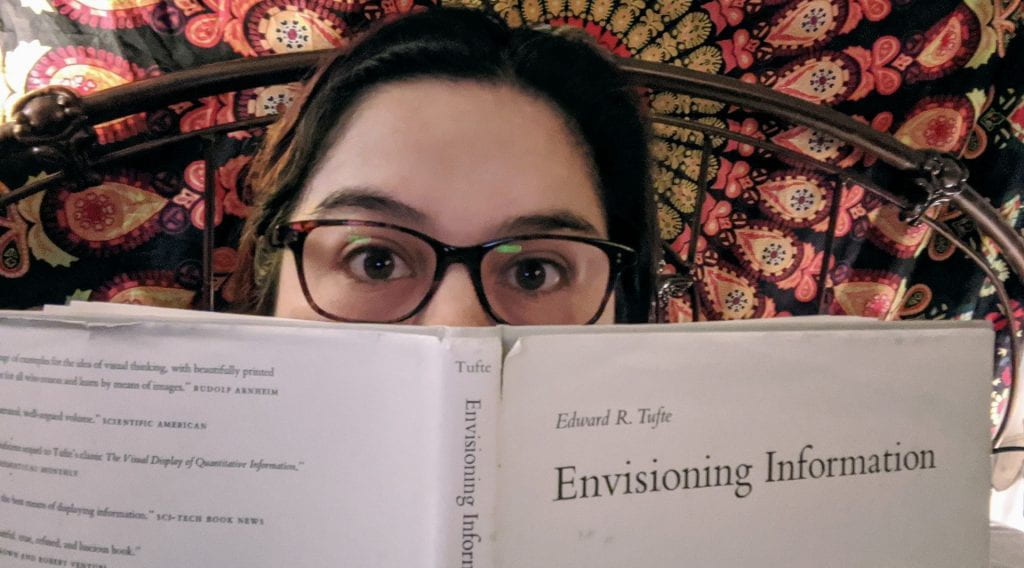I’m the biggest data nerd you’ll ever meet. Charts and other visual representations of data make my heart happy. When people mention John Snow’s map of the 1854 Cholera outbreak in London, I get giddy. So when I saw that Power BI was one of the tools available on Office 365, I was intrigued. Could I use the power of charts to tell a story with our data? It looked intimidating, but it turns out, it was easier than I thought.
Once you become familiar with the basic workflow, you’ll be telling your stories in no time. It all starts with the data—click the Get data link in the bottom left corner to see all your choices! You can connect to online services (like Google or QuickBooks), bring in your own data (reports, workbooks, or data from Excel or CSV files), or connect to a database (so long as you have permissions). Once you’ve got your data connected, you can then let Power BI search for insights for you using their Embedded Analytics or create your own reports using the Power BI visuals.
If you’re not sure where to start, I recommend first trying the tutorials and videos within Power BI. Just scroll down to the bottom of the portal page to the Learn how to use Power BI section. If you’re looking for more targeted learning, try the LinkedIn Learning courses where you can choose from Beginner, Intermediate, and Advanced courses. You’ll be creating reports and dashboards in no time!
Jennifer Johnson is a content designer for the IT Assistance Center.