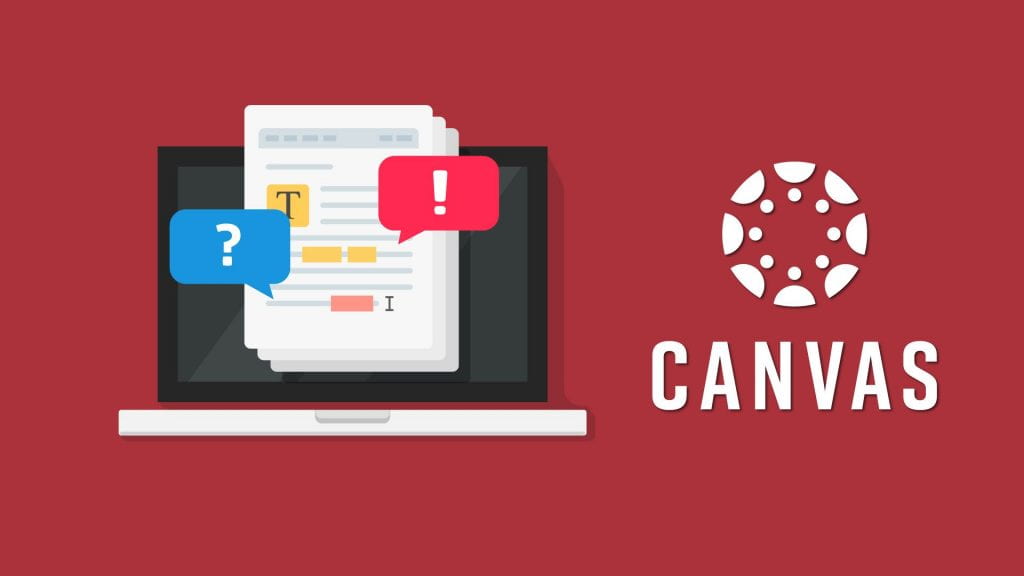It is now summer, and many faculty are starting the process of moving their course sites from TRACS to TXST Canvas for the upcoming summer and fall semesters. There’s one particular Canvas tool that I am most excited about—Speedgrader. It does exactly what the name implies, makes grading faster and easier.
What is Speedgrader?
Speedgrader is a tool in Canvas that can be used to efficiently grade student work. It can be accessed in Assignments, and allows for annotation directly on student submissions of Microsoft Word and PDF documents. Instructors also have the ability to provide detailed and precise feedback online. You don’t have to download students’ attachments like in TRACS. Just view them in the browser and give feedback while in Canvas.
Speedgrader features
Viewing documents and providing feedback within Canvas itself saves time, but so does the general Speedgrader interface. It is incredibly easy to navigate and intuitive to use. At the top of the window, you’ll find a toolbar for providing annotations. The feedback you give can be text based, audio, or video comments. A grading window on the right side of the interface is where you assign points or use a premade rubric where you can assign points and comments for specific criteria. Quickly grade all your students’ assignments by navigating between their submissions using arrows or a drop-down list.
The video below will give you a better look at how it works and how easy it is to use.
Speedgrader can also be used in Canvas Quizzes and Discussions (those are the Canvas equivalents of TRACS Assessments and Forums). However, it’s more limited and doesn’t have access to the full annotation features available as when used with Assignments.
Another perk of Speedgrader involves its use in assignments utilizing peer review. Students peer reviewing their classmates’ assignments will also have the same access to the annotation tools giving them a robust way to give feedback as well.
Why I’m excited
This past academic year, I had the pleasure of teaching lab sections of a course in the School of Journalism and Mass Communication called Fundamentals of Digital and Online Media. Each semester, my roughly 60 students submitted assignments every couple of weeks or so. This meant in a given month, I was easily grading a minimum of 120 assignments using a rubric and giving feedback.
The current process in TRACS for grading assignments has always been a bit time consuming for me and felt tedious. You have to download student attachments to view them, no easy way to give annotative feedback on attachments directly in TRACS, and since I’m using a rubric, it’d be great to have a smooth integration between all of those, and that doesn’t currently exist. Canvas Speedgrader has it all, and it makes the grading process so much better. This is one of the top features in Canvas that I’m most looking forward to using.
Steffanie Agnew is the digital marketing strategist in the IT Marketing and Communications office.