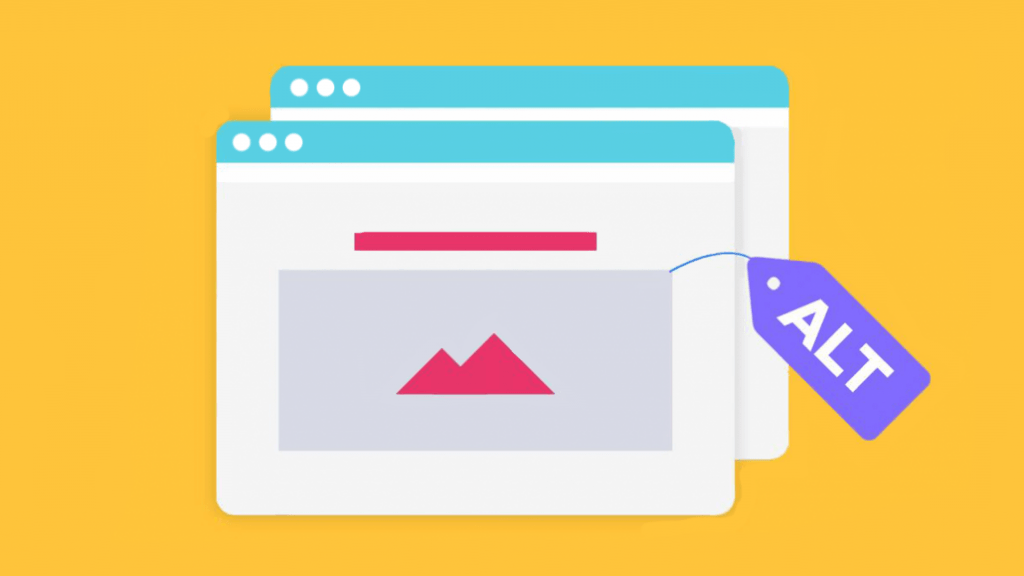Why alt text needs to describe the content and purpose of your images
Texas State web editors need to create accurate and descriptive alternative text to ensure their pages serve all users.
Alt text provides a textual description for visual elements on a webpage, or document, that would otherwise not be available to an individual with a visual disability. The descriptions are intended to be brief, no more than 150 characters in length, and should describe the content of the image in context with the other information on the page.
Getting alt text right is important to serving all members of the university community equally.
An example:
Let us say you are advertising a free health service initiative on your homepage called “Health Care Direct.” You load an image onto your homepage that combines the service logo for Health Care Direct and a picture of a student walking through campus. Based on previous accessibility training, you might be tempted to use the following phrase in the alt text field: “A student walks through campus at Texas State University.” This phrase certainly describes the visual scene, but it says nothing about the free health care services being advertised.
Linked images typically lead users to more information on other pages and sometimes advertise services that students, faculty, and staff can use while they are members of the Texas State community. Having the logo “Health Care Direct” in this example image implies a service to sighted users. If you leave that service title out of the alt text, a blind user might never know the service exists.
To do this better, the alt text should describe the service being offered. It could read: “Health Care Direct: Providing free health care services to the Texas State Community.” The details of what’s in the image – in this case a student walking across campus – are less important than the content of the service being advertised.
Alt text for linked images must describe the purpose of the link. If you fail to do this, you are creating barriers for individuals with disabilities. It is up to you to make sure your alt text serves all Bobcats well.
If you want to learn more about web and electronic accessibility, check out our digital accessibility website and sign up for training through Canvas courses or in person.
Evan Pickrel is Electronic Information Resources Accessibility Coordinator in Texas State’s Division of Information Technology.