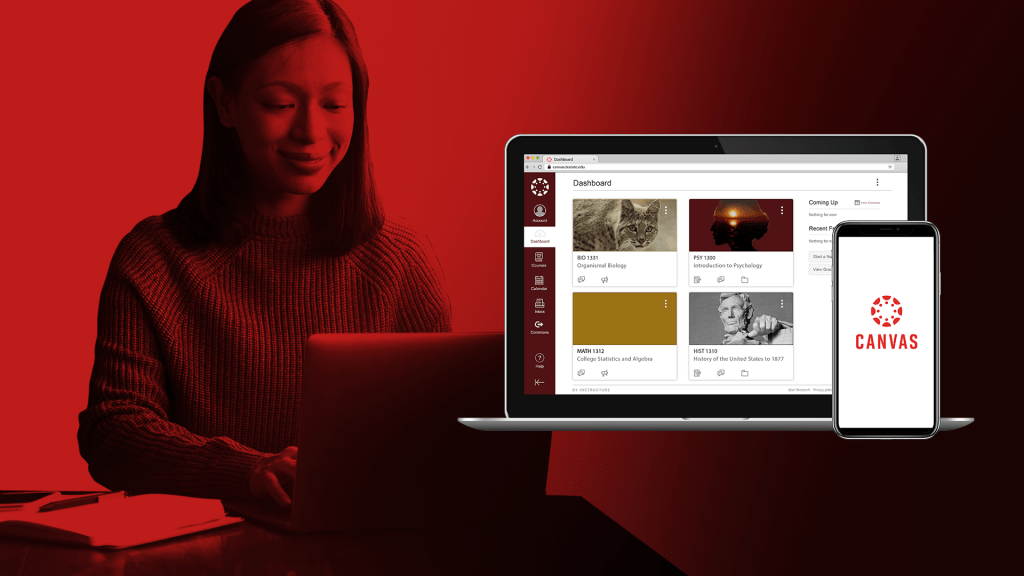In this update: Migrate existing question pools, apply new analytics, TRACS timeline, latest training opportunities, and more!
Move question pools from TRACS to Canvas using assessments
Do you have a question pool in TRACS that you’d like to move over for use in Canvas? We can help you do just that! First, in TRACS, add your existing question pool questions into an assessment. Then, use the Migration Assistant to move your TRACS assessment into your Canvas course. From there, you can add the questions from your new quiz into your question bank in Canvas.Once this question bank is bookmarked, you can even import a question bank from one Canvas course to another. An immense amount of your time will be saved with this process!
New Analytics now available
It’s a great time in the semester to check student progress. In a recent Canvas release, course instructors now have the ability to view analytics for an individual student. Available student analytics include course grades, weekly online activity, and communication with interactive charts and data tables. Learn more about New Analytics in Canvas.
Time is running out on TRACS
If you haven’t already, it’s time to start learning about Canvas. This November, Spring 2021 course creation opens and is only available using Canvas. In December, after the close of the fall semester, TRACS will become a read-only state. Content will still be available in TRACS for use and migration to Canvas, but no academic courses can be run through the system anymore. This means that, starting Spring 2021, all courses using a learning management system must be taught using Canvas. Check out this blog for a full timeline of events.
Get ahead of your spring class prep with project courses
Want to get your class planning out of the way for the spring semester but don’t have a roster to tie it to yet? Get a head start today! First, create a project course and insert your course material before course creation opens for Spring 2021. Then, when you’re ready to create an academic course, you can easily copy your project course over using the import tool. From there, tie your class to your spring roster and you’re good to go!
Canvas Support: We’re here to help
No matter what time it is, instructors can easily get the Canvas help they need. ITAC is ready to support your Canvas questions during our hours of operation. For support after-hours, the Canvas service provider also has 24/7 phone and livechat support available. You can get to their contact info by logging in to Canvas and clicking the Help tab.
Get the latest and greatest with TXST Canvas Tech Alerts
TXST Canvas Tech Alerts, the quickest way to learn about Canvas updates, is a Canvas project course dedicated to keeping our Texas State community on the pulse. Members of ITAC’s support team frequently post quick tips, newly released features, and short articles that greatly advance your Canvas knowledge. Join TXST Canvas Alerts today!
Take advantage of vast Canvas training opportunities
Whether you’re a Canvas pro or still need to migrate your courses over from TRACS before the spring semester, there’s a Canvas training for you. Attend an ITAC class online, view an on-demand recorded training session, take advantage of online training via Canvas experts, or go through the self-paced learning right inside of Canvas. We have added more dates, times, and titles to our extensive training offerings. Here are some highlights for all levels:
- Canvas Basics (for beginners)
- Canvas Toolkit: Communication and Collaboration
- Canvas Toolkit: Quizzes, Assignments, & Grading
PRO TIP: You can also drop in to our Canvas Open Lab Zoom meeting to ask your questions about Canvas. This is not a training, but is intended for those who have already completed training and/or have specific questions about a function in Canvas. Register today!
Jenny Van De Walle is a content designer for the IT Assistance Center.