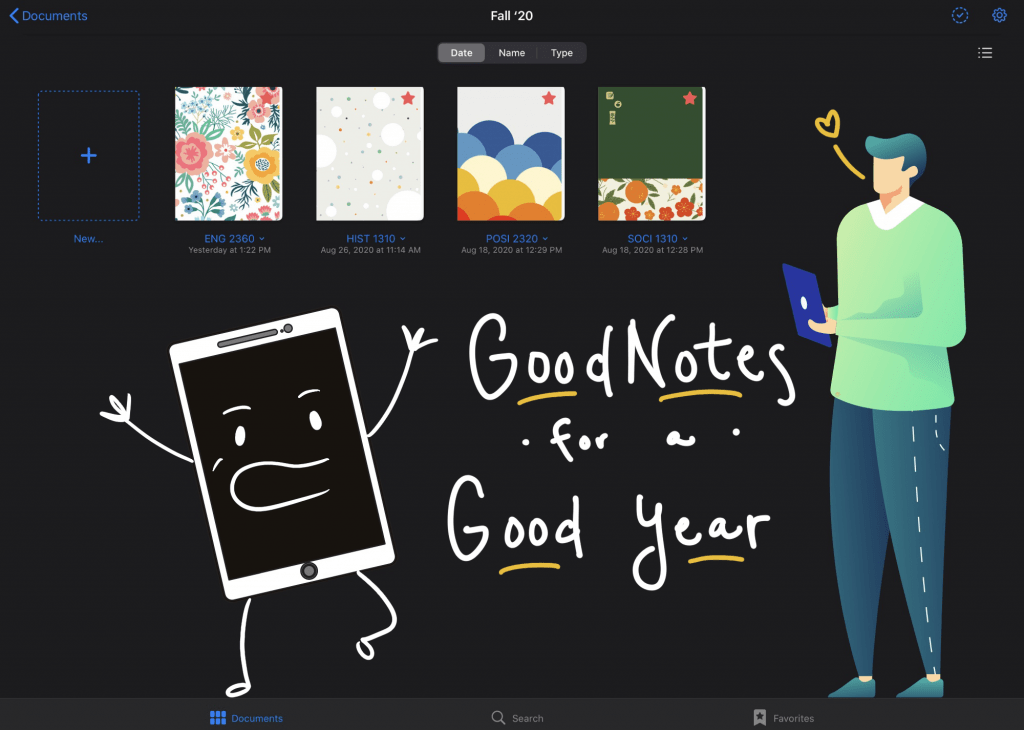A few months back, I was graciously given a tablet for the upcoming school year. It took a couple of weeks to get used to the major switch from a laptop to a sleek piece of tech that resembles a sheet of paper. I spent hours trying out new note taking apps to help my transition from the dozens of loose leaf sheets littering my workspace, to a singular, digital folder holding the entirety of my course load. Finding the ideal platform was a lengthy task, but I finally landed on something I had never heard from before: GoodNotes.
The key for my organization is straightforward tidiness, which is exactly what GoodNotes is able to accommodate. It took me a couple of days to get the hang of all the bells and whistles, but that’s why I’ve selected my favorite tools the app has to offer so you don’t have to get your hands dirty!
There are three major features that have changed the way I organize my entire school year. To start, the customizable features available for notebooks was the first thing I noticed about this app! Being able to change the cover art and choose from a variety of page layouts makes GoodNotes the most immersive digital note taking experience I’ve come across. The selection tools are very straightforward, lending the bare essentials as to not distract from your productivity.
My second favorite feature became useful once I got my notebooks ready for each of my classes. Once you’re in the section you’d like to edit, you have multiple options for adding pages. You can change the layout of the next page, or even upload screenshots straight from your photo library! Since all of my courses are finally on Canvas this semester, I’m able to download PDFs straight from my course sites to my files and upload them directly to my notebooks. From there, you can easily highlight, add text, or annotate as you please. This makes taking notes on PowerPoints or documents a breeze!
The last feature I want to highlight builds off of my last point: editing your pages is now easier than ever. Forget trying to organize binders for each class, no more shuffling loose leaf papers trying to find that one specific page! In GoodNotes, you have the ability to select specific pages, move them around in a notebook, or even move them to entirely separate documents. By copying and pasting your notes, you can worry about getting everything organized after you’ve finished your work. Edit documents on the fly by working offline, then once you’re on WiFi again- everything is uploaded to the cloud! Reach your work anytime, anywhere.
As you can see, I’m very passionate about having a smooth note taking experience, which is why I wanted to share my newfound platform with fellow students! Give it a try!
Eva Nobles is a sophomore majoring in advertising and a student employee in the IT Assistance Center.