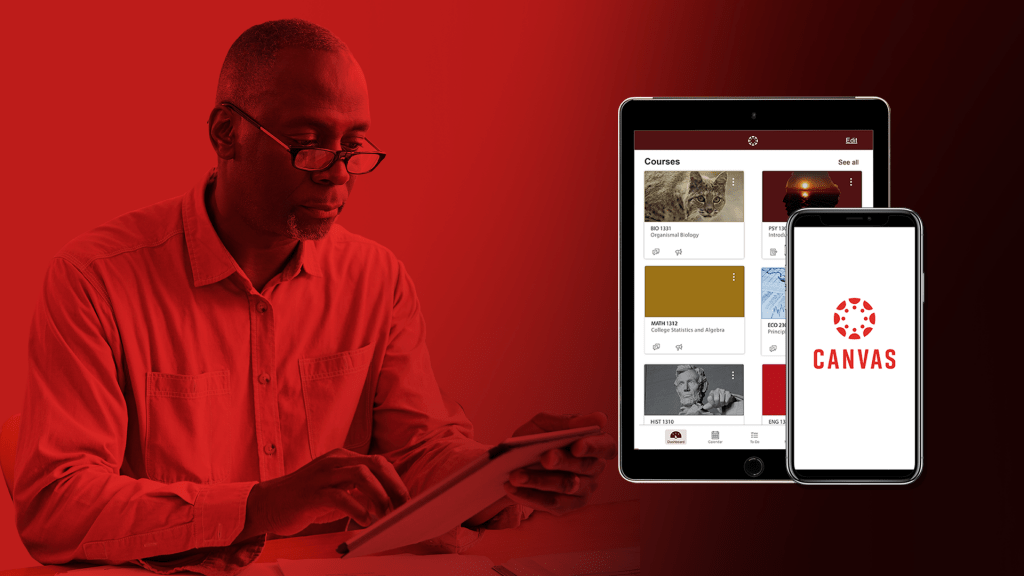There are many things happening in Canvas this month. Here are the November Canvas updates for Texas State faculty and staff.
Easily move TRACS project sites into Canvas
One of the most frequently asked questions about the introduction of TXST Canvas is, “what will happen to my TRACS project sites?” Rest assured, you can quickly move your project sites over to Canvas. Create a project course in Canvas today.
View your course from a student’s perspective
When prepping your courses in Canvas, you can see what your content will look like from a student’s point of view! Enabling Student View creates a test student in your course. You can also activate Student View in your course settings. Student View will allow you to see the student’s perspective on actions such as viewing your course, posting and replying to discussions, submitting assignments, viewing their grades, and more! Here’s how.
Keep your homepage timely with announcements
Want your students to see important class updates as soon as they see your Canvas course? You can now show recent announcements as part of your Canvas home page (which is turned off by default). If you post frequently, you can also choose to increase the number of announcements that display (anywhere from 1 to 15). This helps students keep their finger on the pulse of your course and provides them the info they need right from the start! Please note that your course home page only displays text and links within announcements, so any images or media will not be shown.
Stay up-to-date with TXST Canvas Tech Alerts
TXST Canvas Tech Alerts, the quickest way to learn about Canvas updates, is a Canvas Project Course dedicated to keeping our Texas State community in-the-know. Members of ITAC’s support team frequently post quick tips, newly released features, and short articles that greatly advance your Canvas knowledge. Join TXST Canvas Alerts today!
Take advantage of upcoming Canvas training opportunities
Whether you’re a Canvas Champion or still need to switch your courses over from TRACS before the spring semester, there’s a Canvas training for you. Attend an ITAC class online, take advantage of online training via Canvas experts, or go through the self-paced learning right inside of Canvas. We continually add more dates, times, and titles to our extensive training offerings. Here are some highlights for all levels:
- Canvas Basics (for beginners)
- Canvas Toolkit: Communication and Collaboration
- Canvas Toolkit: Quizzes, Assignments, & Grading
You can also drop in to our Canvas Open Lab Zoom meeting to ask your questions about Canvas. This is intended for those who have already completed training and/or have specific questions about a function in Canvas.
Jenny Van De Walle is a content designer for the IT Assistance Center.