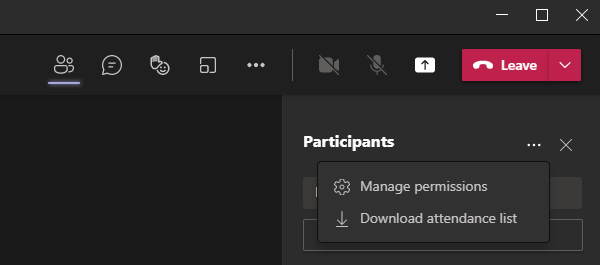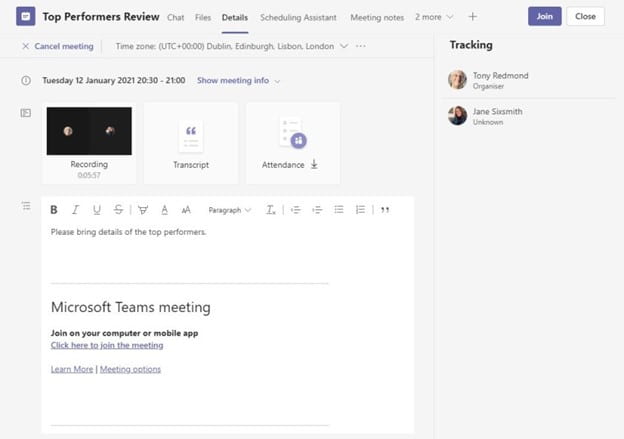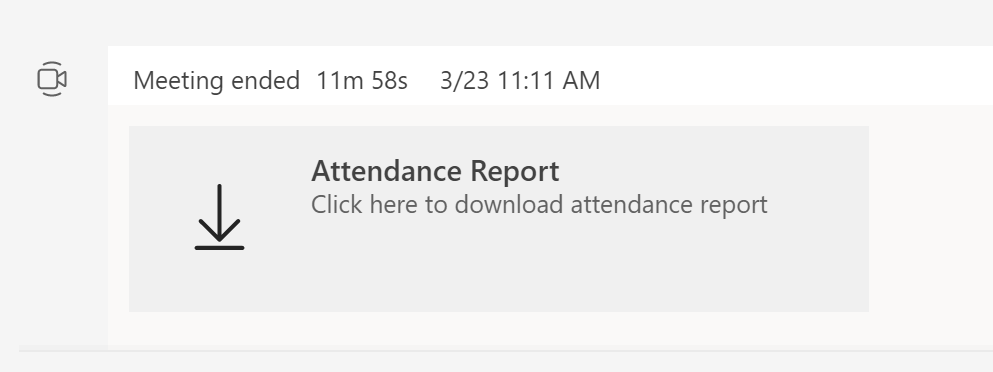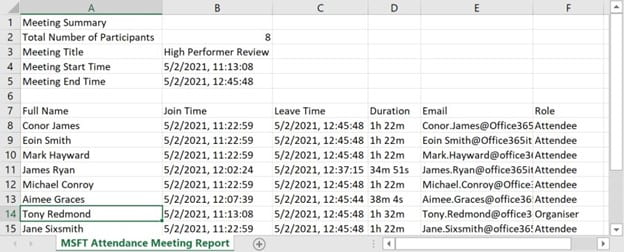We are all familiar with online meetings and classes and indeed can run them like a pro. But sometimes, it can be hard to keep up with who attended when you are the organizer running presentations and monitoring chats.
Microsoft Teams has found a way to help you with a neat feature called Meeting Attendance Reports. These reports are helpful for anyone who needs to track attendees.
Listen to a recording of this post:
Personal Attendance Reports
In Teams, we have access to personal and channel meetings.
In a personal online Outlook meeting, the scheduler can access the meeting recap that will show up as a link after the session has ended. A personal meeting is one scheduled on your particular calendar. This does not include impromptu meetings or using the “Meet Now” feature.
While in your meeting, you can download the attendance list by selecting Participants, as seen below.
Or after the meeting, you can access the recap through your Teams calendar. The calendar will have the resources you selected during the session. In this image, the organizer selected recording and transcript. The attendance report was automatically added.
Channel Attendance Reports
Channel meetings are scheduled on a channel calendar. You will get a reply notification in your conversation to download, view, and modify in Excel for these types of meetings.
When the report is downloaded, you will see a summary including information like start and end times and when participants joined, for how long, and when they exited the meeting, as seen in the example below.
This information is helpful to know so you can share with those who could not join the meeting or know which students attended your class and for how long.
Get started with attendance reports
Now that you know a bit about how attendance reports work, here’s a short video that shows how to use the attendance report to hold a meeting or teach a course.
These reports take the guesswork out of attendance for meetings and courses of all sizes. After your next meeting, download and review your meeting attendance report.
Be sure to return to the blog from time to time to learn about other new Microsoft Teams features.
Rebecca Ormsby is a communications specialist in the IT Marketing and Communications office.