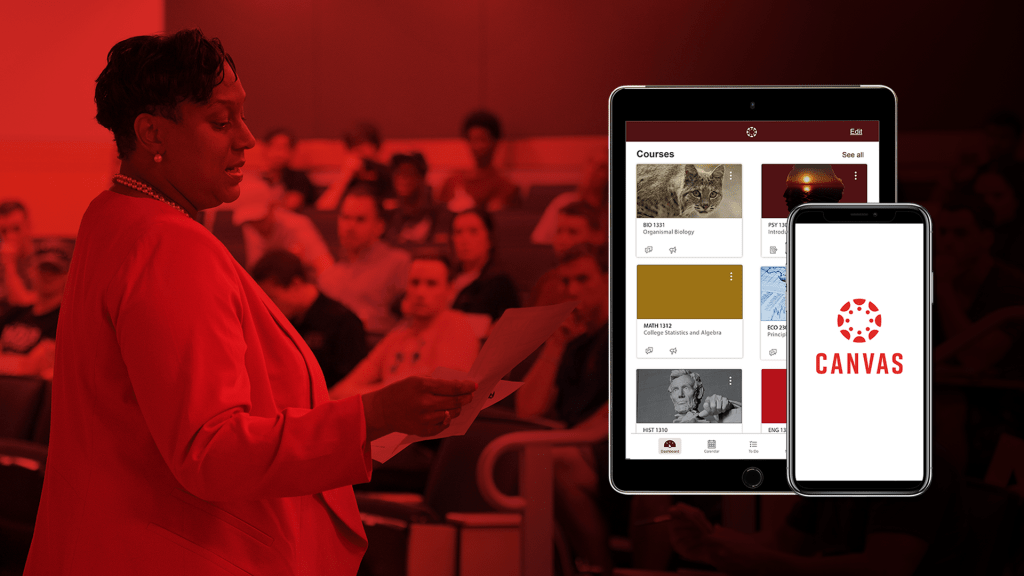Do you often find yourself writing the same comments over and over in SpeedGrader? You can now save and manage your comments in a library for later use.
Listen to a recording of this post:
SpeedGrader Comment Library
Comments can be reused across multiple students, assignments, and courses. When you access SpeedGrader, the comment field has a Feedback icon where your comments can be stored in your library.
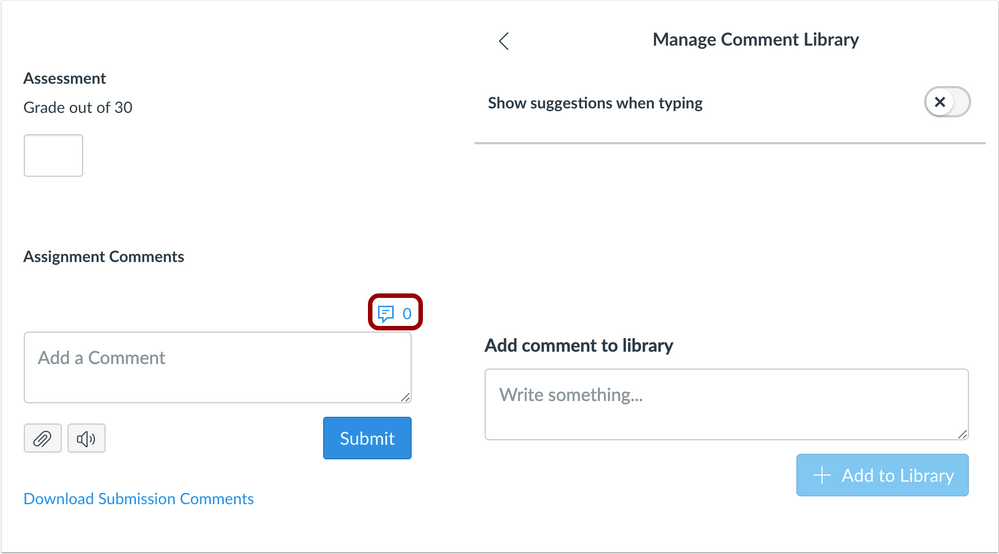
Check out this short video to see how SpeedGrader comments are done.
Student Annotation Submissions
As an instructor, you can also upload a file for your students to annotate directly in Canvas. No longer will students need to print out the file or take a photo to submit their annotations. When creating an assignment select online assignment types, then select Student Annotations. You can select more than one submission type if you are concerned students will be unable to annotate using the Canvas tools.
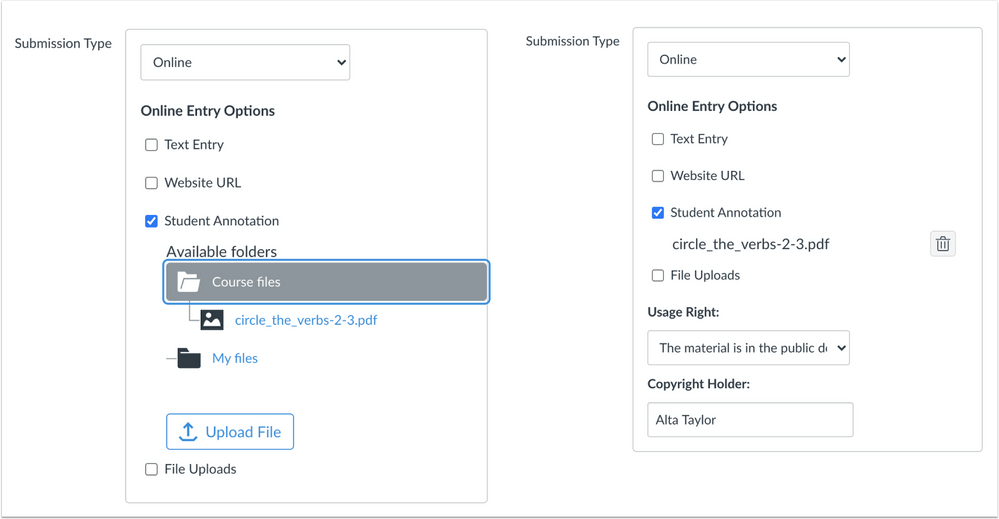
Make sure to include a copy of the file to be annotated in your Assignment text box. This ensures the student will download the correct assignment if you are providing alternate submission methods.
Both instructors and students can annotate by using Point, Highlight, Free type, Strike-through, Pen, or Area annotations within the Canvas DocViewer. If a student later views a previously submitted attempt, the annotations on the file are shown as read-only and additional annotations are not allowed.
Use these links to learn more about annotation and creating assignments:
- How do I annotate a file as an assignment submission in Canvas? (Student)
- How do I create an online assignment? (Instructor)
Discussions
Canvas has been working on redesigning Discussions by making small modifications to the overall experience. The following changes have already been made to Discussions:
- The toolbar has been moved to the top of the discussion thread.
- Newest replies display at the top of the first page instead of the bottom of the last page.
- Users can sort replies from newest to oldest, or oldest to newest.
- Users can also quickly move to the top of the discussion topic at any time.
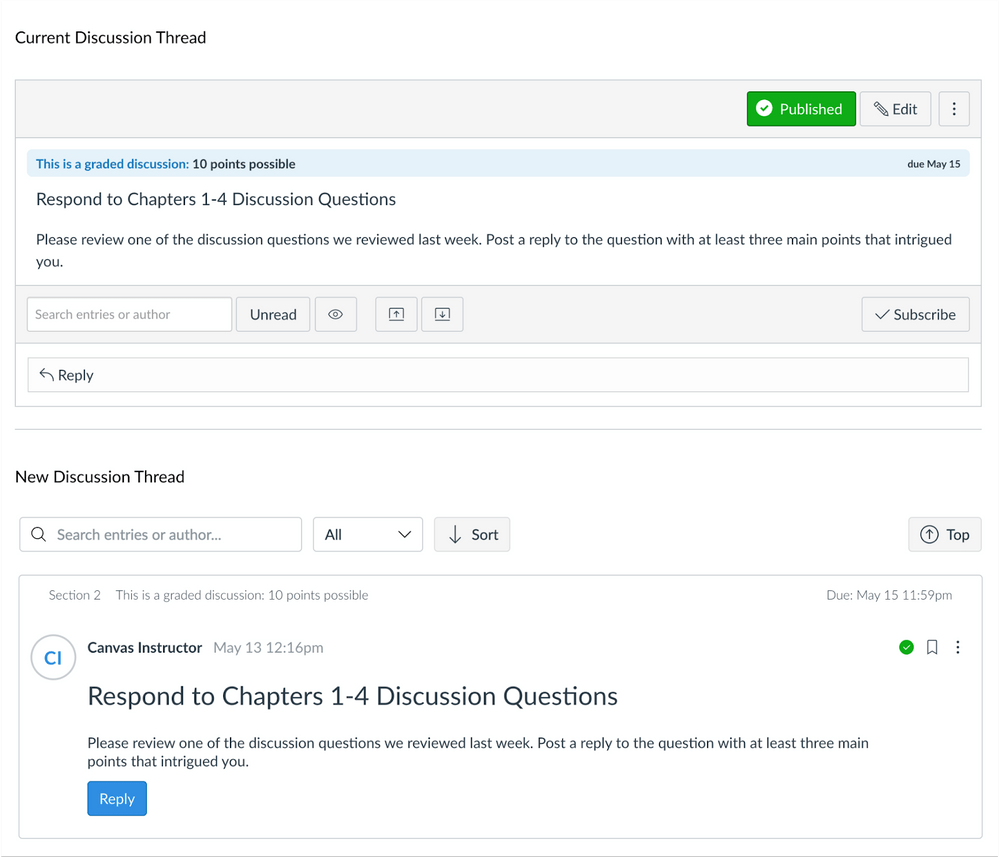
If you would like to switch to the new experience, you’ll need to enable it by going to the Settings -> Feature Options area. Look for more small modifications to be added periodically or you can visit the Canvas Release: Discussions Redesign web page.
Advance Your Canvas Courses
Take your Canvas skills up a notch with an IT Assistance Center (ITAC) training course. You can attend an online ITAC class, take advantage of on-demand training created by Canvas experts, or go through self-paced learning modules right inside Canvas. Our all-encompassing training offerings are continually updated with additional dates, times, and titles.
Rae Beth Holt is a User Services Consultant II for the IT Assistance Center.