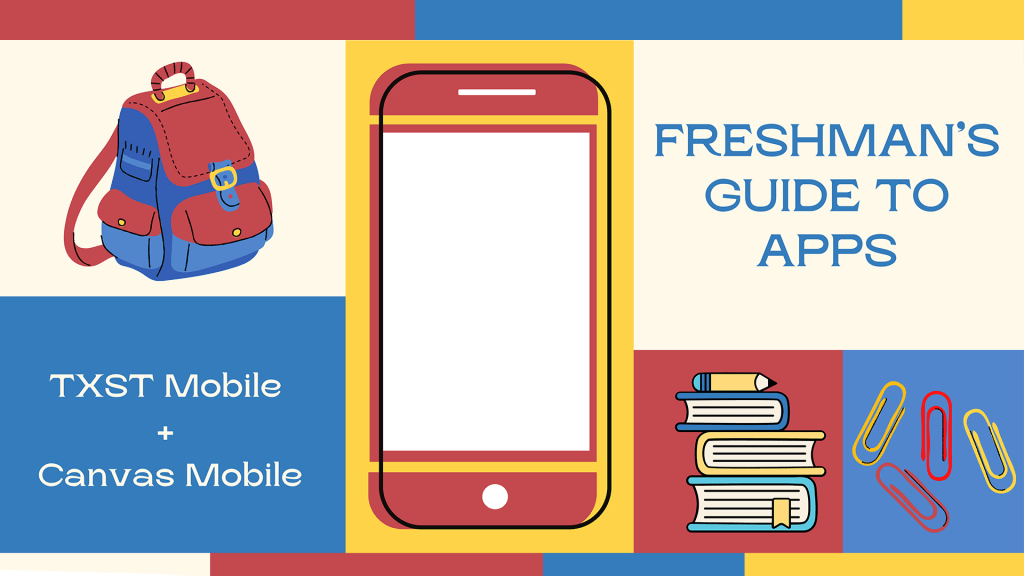As a senior here at Texas State University, I’ve found many great tools to help me be successful. Over the time I’ve spent here, the TXST Mobile app and the Canvas Mobile app have been incredibly important tools for me. Especially for Bobcats that haven’t been on campus before, these mobile apps will set you up for success and keep you in the know throughout your time as a Bobcat!
Listen to a recording of this post:
TXST Mobile
TXST Mobile has a ton of features and is a crucial tool to helping you be as successful as possible while at Texas State. This app has everything from your class schedule, to billing information, to campus announcements. There is also an interactive campus map to help you find your way across campus. If you live off-campus or plan on using the shuttles to get around, the shuttle map feature will be your best friend. No more waiting in the 100-degree heat or the rain! The shuttles are tracked live so you can see how far it is from you and an estimate of when it will arrive at your stop. TXST Mobile also allows you to see open dining options on campus, locate open computer labs, and gives you the ability to access your BobcatMail all in one place.
Canvas Mobile
Canvas is our learning management system here at Texas State. As freshman, you have probably played in Canvas online thanks to New Student Orientation (NSO) and Bobcat Preview. The Canvas Mobile app has all the same capabilities as the online version but with the added convenience of being on your phone. As students, we juggle so many tasks every day! For me, being able to have assignment notifications and reminders pop up on my phone keeps me on track. However, if you are someone who would only be bothered by those notifications, Canvas has completely customizable notification settings for your device. Of course, just like the online version, you can also turn in your assignments and access all your course resources in the app.
As always, ITAC is here to help you with both the TXST Mobile and Canvas Mobile apps. Follow the IT Assistance Center (ITAC) on Twitter and Instagram at @itactxst for special tips and tricks with these apps and all our other services.
Faith Francke is a senior majoring in photography and a student employee in the IT Assistance Center.