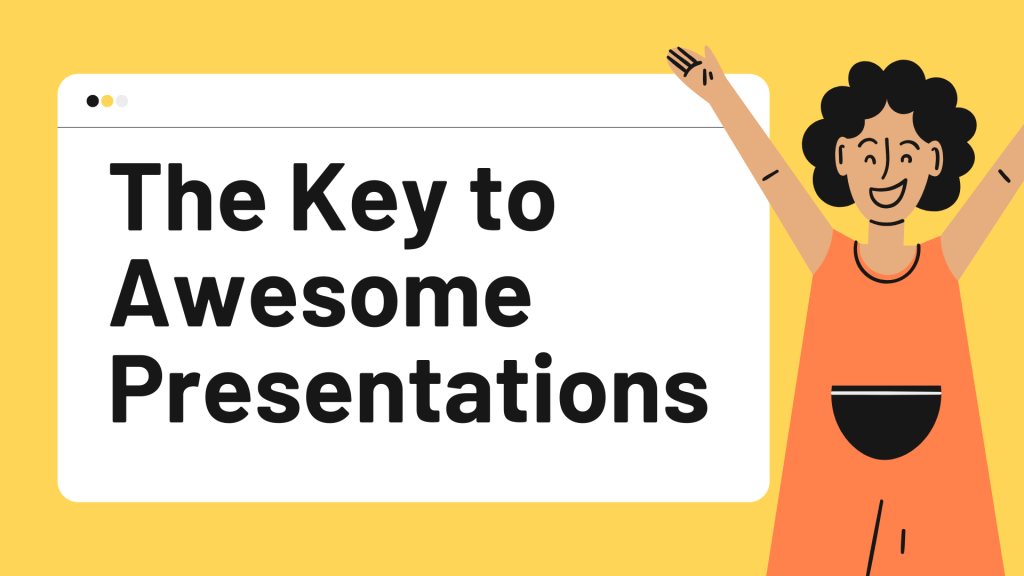No matter your major, there is probably going to be a time during your years at Texas State University where you are going to have to make a presentation. There is also a good chance you’ll have to make one at your future job. Microsoft 365 has PowerPoint and Sway programs, which are good choices to create your presentations.
From what I’ve learned in my extensive research, here are some tips…
- Make sure everything is legible: There should be contrast between the writing and the background, you can always put the text in a box. Just make sure whoever you’re presenting to can easily read your text. Some of the best font types I like to use are ‘Garamond’ (any variation), “Palatino Linotype’, and ‘Verdana’.
- Make interesting graphics: You want your presentation to be visually appealing and capture your audience’s attention. Read the “Use these programs for awesome graphics” post on the IT Division Blog for other programs you can utilize for your presentations.
- Be consistent: Have an aesthetic and stick to it. And remember, sometimes less is more when it comes to graphics. Don’t be afraid of white space.
- Include essential information in the presentation: You want your presentation to be a jumping-off point to show your knowledge. Have key points that you can elaborate on in your presentation. Don’t info dump on the slides, keep them simple.
- Know your audience: You should play to the crowd when it comes to a presentation. You’re trying to impress whoever you’re presenting to. If the people you’re presenting to are experts, you must have a lot of facts. If you’re presenting to start a discussion, have a lot of questions to open the floor to conversation.
- You want a nice flow: You don’t want your presentation to be obnoxiously long, but let it have a good pace. Don’t rush and make sure you spread out your slides in a nice flow.
- Add some interactivity to your presentation: You can include ice breakers or opinion polls. This can help you put yourself and your audience at ease by opening the floor to your presentation being fun and interactive.
- Practice your presentation: Go over the slides and what you want to say for each slide. The more you practice and have the information down, the more confident you’re going to seem. And when it comes to presentations, even if it’s fake, confidence is key.
I’ve used these and had great success. Best of luck and have fun presenting Bobcats!
Isabel Lauren Loewe is a sophomore majoring in film production and a student employee in the IT Assistance Center.