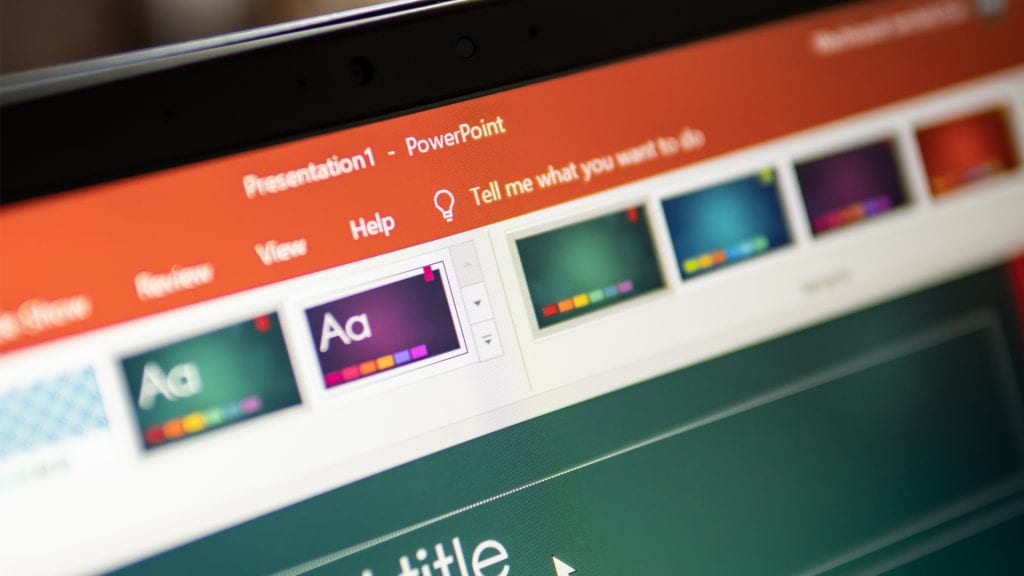If you’re anything like me, then you’ve been using PowerPoint since you were in grade school. However, it wasn’t until I arrived at Texas State University that I realized how useful PowerPoint is and what exactly it can do for me. So, just how creative can I be?
Templates
Have an important presentation in class? PowerPoint has over a dozen themed templates that cover a wide array of categories with their own unique design themes. Maybe you have a business plan presentation, or you want to keep it aesthetically pleasing with the organic earth theme, there’s a template for everyone no matter the need. Whatever you desire, PowerPoint presents it to you (no pun intended).
There’s more!
Not only can you insert your own text with the keyboard, but if you’re on the go and need a quick edit, you can hop on a mobile device and convert your handwritten notes into text. This is especially important for my iPad enthusiasts out there! Want more? You can now add 3D animations from your library to enhance your content and provide top notch visuals for your audience. If you’d like to get creative with animation, visit 3D animation effects in PowerPoint.
Presenting
You’ve got the presentation made, looking great and all that’s left to do is present. Luckily for you, PowerPoint doesn’t leave you hanging for the big day. Speaker Coach allows you to rehearse your presentation as many times as you need by analyzing your pitch, pace, when you’re using filler words, or when you’re reciting from a particular slide. After each run through, you can access a full report with suggestions for optimal performance. For more information and tutorials, visit the rehearse your slide show with Speaker Coach support page.
Take it from me
It’s okay, don’t panic! PowerPoint makes creating your next slideshow stress free and provides you with every resource you need to have a successful presentation. Plus, as a Texas State student, we have access to all kinds of apps through Microsoft 365! For a walk-through on the applications provided, like PowerPoint, visit the Microsoft 365 webpage. Like I said before, PowerPoint has had my back for many years and has yet to fail me. Now I get to present stress free and in style!
Mikaila Doss is a student creative copywriter in the IT Marketing and Communications office.