As a college student, I would have to admit that my screen time has increased drastically since downloading the Canvas mobile app. Many students use Canvas to keep up with their workload, check grades, manage upcoming assignments, access course materials, and view announcements. However, Canvas offers a large variety of features outside the selection on its Dashboard— including Canvas Project Courses! Project Courses can be useful for Bobcats involved with student organizations, conducting research, and completing work that requires collaboration with others. The courses benefit students by distributing information and allowing communication between larger audiences.
These courses are unique because they can be created on Canvas by anyone at Texas State University. Announcements, assignments, discussions, grades, quizzes, modules, and more are accessible through Project Courses. The only differentiating quality between academic courses and Project Courses is that they do not include an academic roster, however they share the same functionality.
Project Courses in Canvas
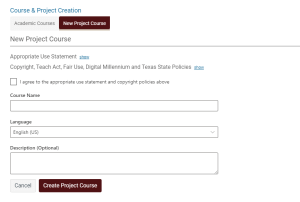
While creating your course, include a title and description to further explain your topic and overall purpose. You can add members to your course by sending an invitation to their email address or login ID. Project Courses allow you to manage each member’s accessibility and permission controls through assigned roles. You can create sections to group each member in your course, as well.
After setting up your Project Course, you can import a template from Canvas Commons to finalize setting up your page. The TXST General Course Template is helpful for students by saving time and allowing you to focus on content material over the course’s design.
Project Course communication and collaboration
When communicating with an entire group, the announcement tab makes delivering messages to multiple people simple for the host. You can post the announcements immediately or schedule the message to deliver later. Canvas’ delayed posting feature allows you to select a specific time for the post to be made. This feature can be of use to student organizations as it enables the host to precisely upload their message for the entire group. Scheduling posts in advance can help student organizations manage their time and maintain a schedule.
The discussions tab can be beneficial for students by promoting communication with other members. You can enable replies, manage recipients, permit likes, and authorize group discussions with this feature. The discussion tab can encourage members to provide feedback with one another and develop ideas as a group.
The collaboration feature allows multiple students to share and work on documents at the same time. This feature would be of use to student organizations when pitching new ideas and scheduling plans for the group. It can be used by students collaborating during group projects, as well.
The LinkedIn Learning lesson, “Learning Canvas” was designed to help users better understand each function of the online platform. Texas State offers many in person, online, or self-paced Canvas trainings.
Kadence MaKenna is a student creative copywriter for IT Marketing and Communications.


