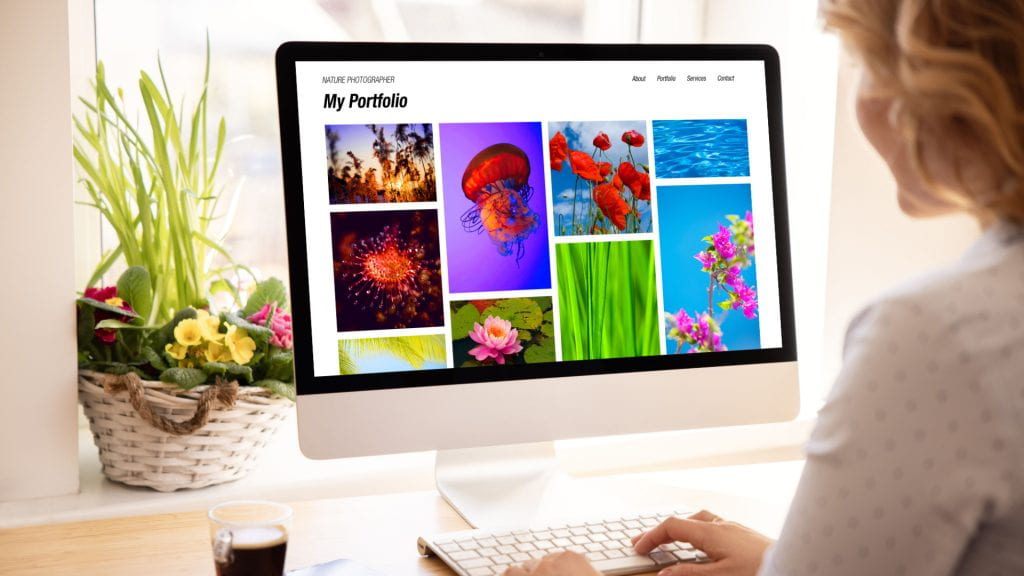As college students, we are constantly reminded of the impact a well-rounded portfolio can have on future employment. You may be asking yourself, “How do I create an appealing portfolio?” For starters, a portfolio should combine professional and academic materials to showcase an individual’s values, qualifications, accomplishments, experiences, skills, and professional recommendations. With the help of some essential technology, you can create an eye-catching portfolio.
Save files into OneDrive
Texas State provides Microsoft 365 free to all students, faculty and staff— making OneDrive a vital tool for all Bobcats. Rather than scrambling to find possible work samples, neatly organize your coursework in OneDrive to make the portfolio building process significantly easier. Sharing files is easy with OneDrive and useful to students sending out their work samples. The LinkedIn Learning course “Saving time with OneDrive” provides a brief explanation of the functions and simple tools that can be used to navigate the tool.
Create with Canva
Canva is a free graphic design website useful for students looking to create an online resume, cover letter, or portfolio. There is an assortment of different templates and styles to select from—making the site a convenient and simple tool for students. Each template on Canva is customizable and easy to edit. Students may also choose to pay for “Pro” and “Teams” plans to access premium content and tools.
Search the Campus Directory
If you are searching for contact information from previous professors or student organization leaders, then the campus directory could be a great resource for you! It is important to include references and testimonials in your portfolio to showcase reliability and trustworthiness. Personal references can speak to qualities, highlight your strengths, and confirm your previous experiences. Professors can be great professional sources to attest to your work ethic, skillset, and qualifications. The campus directory provides the individual’s name, title, email address, office and phone number.
Utilize Adobe Portfolio
With an Adobe Creative Cloud subscription, you can create an online portfolio website using Adobe Portfolio. The platform is useful by assisting students create a clear and concise online display of their work. There are a variety of different themes to your website to fit your preferences. LinkedIn Learning offers helpful courses for navigating the program such as “Building an Online Portfolio” and “Building a Portfolio with Adobe Portfolio.”
Kadence MaKenna is a student creative copywriter for IT Marketing and Communications.