Cheryl Nickell, LCSW-S, started at Texas State’s Counseling Center in March 2020, mere days before the world (and things at the university) changed drastically. What began as a temporary job became a life-changing role for her and her colleagues.
As a clinical resource coordinator and senior counselor, Cheryl helps connect students to community providers and resources. “We have a scope of practice at the counseling center, and then there are times where a student’s needs exceed that scope, or they might have a preference that’s beyond what we can provide, so we refer them to providers in the community,” she explained.
In addition to connecting students to providers, Cheryl helps them navigate using their medical insurance (a first for many students), provides what to look for when searching for a therapist, and details essential questions for them to ask.
Finding a tech solution
Early on, Cheryl sought to make resource sharing more easily accessible and better organized for her and her fellow counselors. The group shared documents and spreadsheets in various folders, and Cheryl realized they needed a database solution. She was at a loss for what tool would serve them best, so she contacted the IT Assistance Center for a service consultation.
The friendly Customer Engagement team listened to her challenges and goals and recommended Microsoft SharePoint. Part of the Microsoft 365 product suite, SharePoint, is freely available for use to all Texas State faculty, staff, and students. After a few consultations and invaluable assistance from ITAC, Cheryl created a counseling resources site that met their team’s needs and exceeded her expectations.
For a peek at Cheryl’s site, check out her First Friday TechBits presentation:
Cheryl’s tips
After seeing Cheryl’s beautiful site, you might be inspired to create one too! Here are a few of Cheryl’s tips for getting started.
View the Microsoft SharePoint Look Book
Visit the Microsoft SharePoint look book online to see the many ways you can fashion your SharePoint site to fit your team’s needs. You can create beautiful, interactive, and engaging sites from this inspiration.
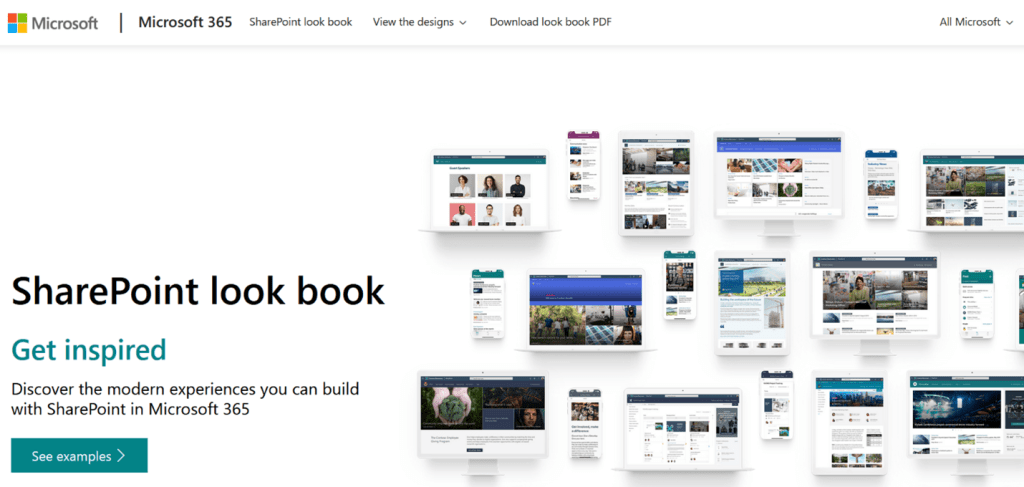
Consult with site users
Make sure to prepare before you build (or revamp) your SharePoint site by gauging the needs of your users. “I can’t help every student that might need help outside, so our staff needs to also be able to use the site. And if it doesn’t make sense to them, it’s not helpful. So, I check in with them to make sure it’s user-friendly for them. I think that’s important,” said Cheryl.
Contact ITAC
Don’t hesitate to contact ITAC for your tech questions. Not only are our staff available for troubleshooting and repair, but they also consult with Bobcats to help find novel solutions.
Angela Smith is a marketing and promotions coordinator for the IT Marketing and Communications Office.


