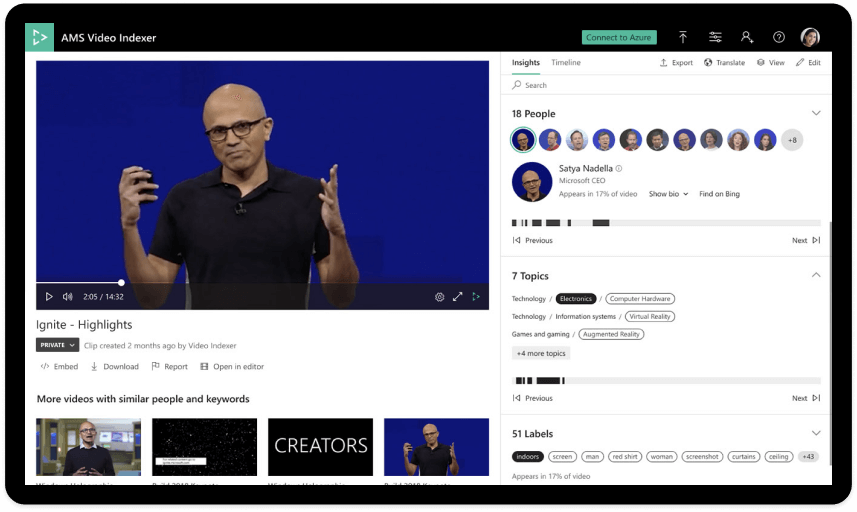In a previous post we discussed how PowerPoint can give users feedback on presentations using AI services. Here, we want to talk about another tool which offers you a richer set of services. This is part of our ongoing series on artificial intelligence and voice to text services.
Imagine this scenario. You are someone who has a great idea to communicate. You want to do so effectively. You are caring and would like your message to be accessible to all kinds of people, including those with hearing disabilities. You would like to share your message with people in all sorts of languages. Yes, your message is that great! But, those are a lot of targets to hit. On top of that you may not be an experienced speaker, and it is hard to get someone to coach you in conveying the right sentiments and emotion. Is all this going to stop you?
Of course not. Artificial Intelligence is here to help. Microsoft has assembled an incredible set of tools into a service called the Azure Media Services Video Indexer. It is reachable at https://www.videoindexer.ai/
After logging in to the website, users are provided with the opportunity to upload videos into it. The service will proceed to process the video and return a slew of useful information through an intuitive interface. You will be able to see what topics stood out in your delivery. Did they match what you expected? You can get similar information from the keyword identification service. The AI will also analyze the video for conveyed emotions such as joy, sadness, anger or fear, as well as negative or positive sentiment of the content. For these last two, it can take you directly to the point of the video associated with those emotions and sentiments.
But this veritable swiss army knife of video analysis does not stop there. Need a transcript or captions? The service will automatically produce it for you. Do you want to share these with someone who only speaks Spanish, or maybe Slovenian? The AI will deliver those on demand too. The system is even smart enough to read text that appears on the video, and surface it.
All of this is achieved within minutes. Imagine how long it would take a human to do this! This is just another way in which AI and machine learning is shaping the world. How could you use this?
In an upcoming post we will share with you how faculty members at Texas State University have applied these services to innovate their courses. In the meantime you can read more about AI and speech to text by visiting the Technology Innovation Office’s tag on the DOIT blog at https://doit.wp.txstate.edu/tag/tio/
Here is an example of the Azure Media Services Video Indexer. Try the captions button. The captions were all machine generated.
This section is interactive. Try clicking on the timeline to view a transcript, and then click on the globe to see a translation generated in real time. The layers icon will let you choose what insights you want to see.
Dr. Carlos Solís is Associate Vice President of the Technology Innovation Office.