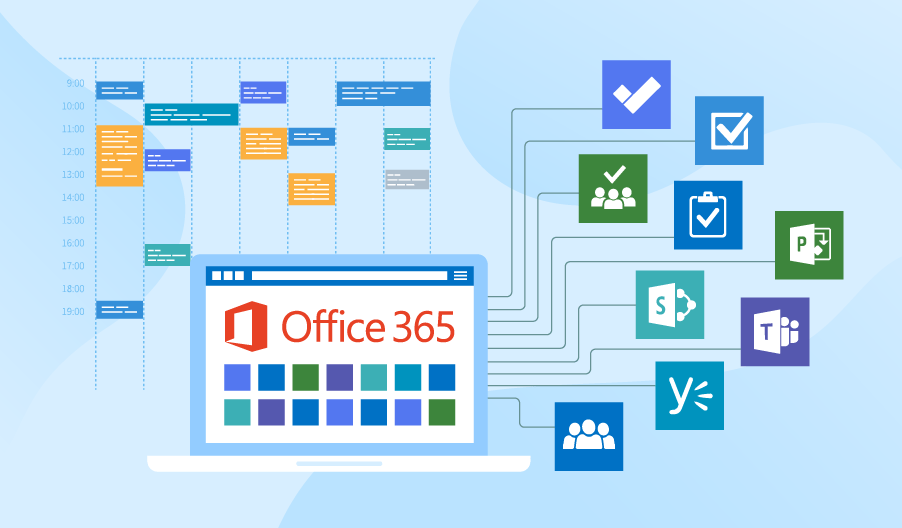Staying organized and focused is a big part of working and schooling from home. Thankfully, as Texas State students we have access to the best tools to stay on task. Here’s a closer look at the top Office 365 tools available to us at no cost:
To-Do
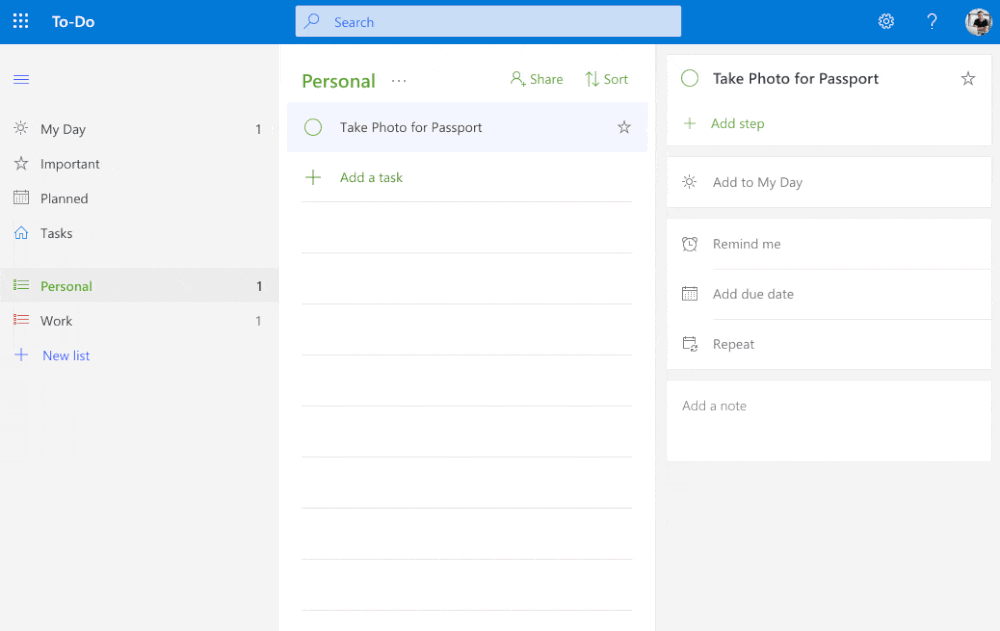
Microsoft To-Do helps you create a list for anything: homework, home projects, or even just a grocery list. Add reminders, due dates, and even personalize each list with colorful themes to keep track of deadlines. Lists can be accessed from any device with the Microsoft To-Do apps for iPhone, Android phone, Windows 10 devices, and the web.
OneNote
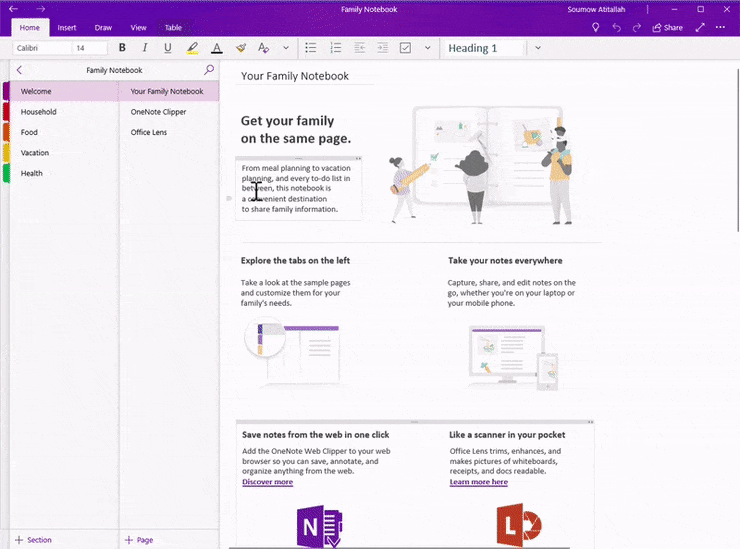
One Note is your digital notebook, you can divide it into sections and pages. With their easy navigation and search bar, you’ll always stay on top of things and will never lose your notes again. Although you can type and highlight, OneNote is not just limited to annotations, you can also record audio notes, insert online videos, and add files.
Calendar
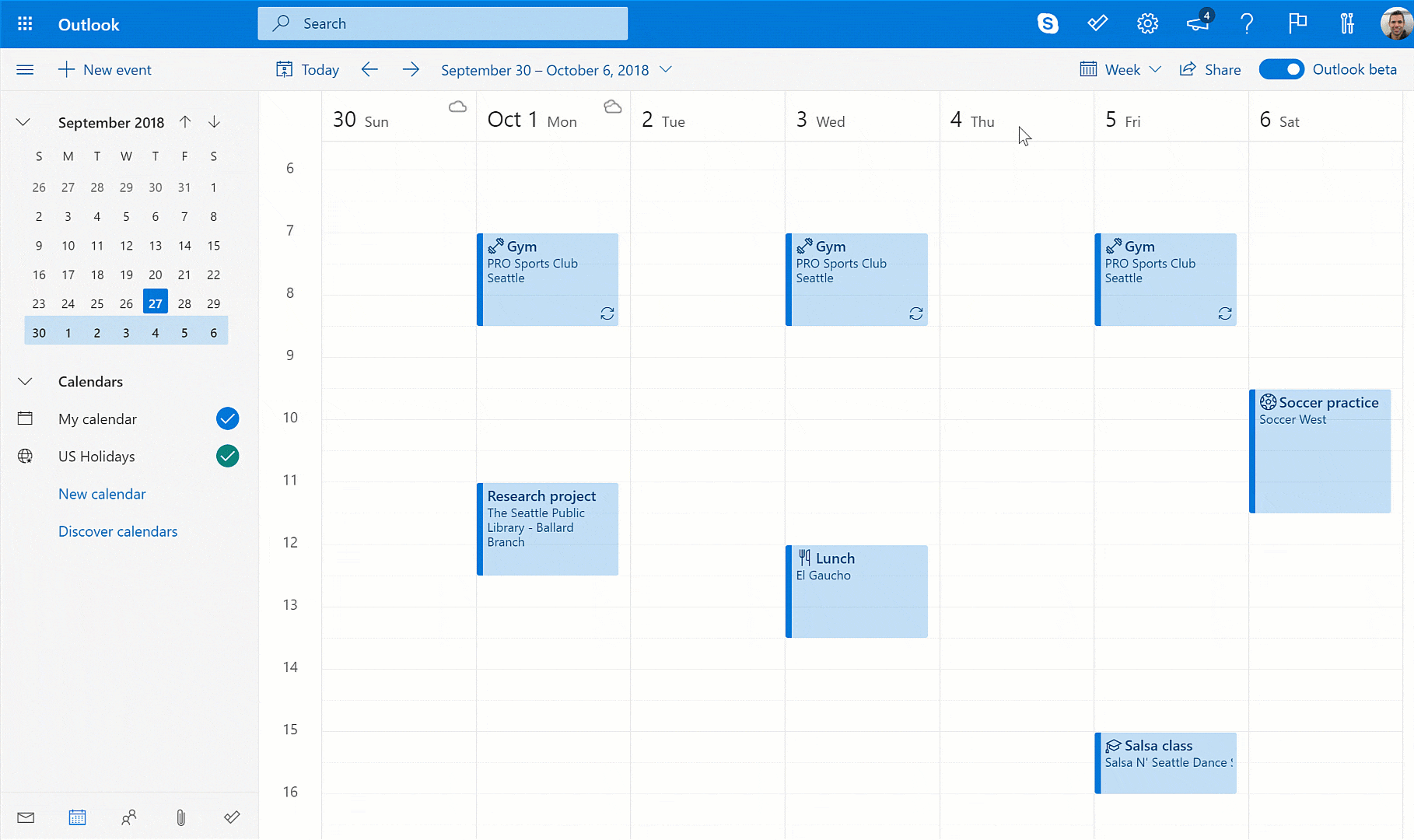
Outlook Calendar is fully integrated with your email and contacts. Create appointments and events, organize meetings, and view group schedules. Keep your meetings color-coded, and you can even opt to have a sound or message to remind you to never miss a meeting.
Planner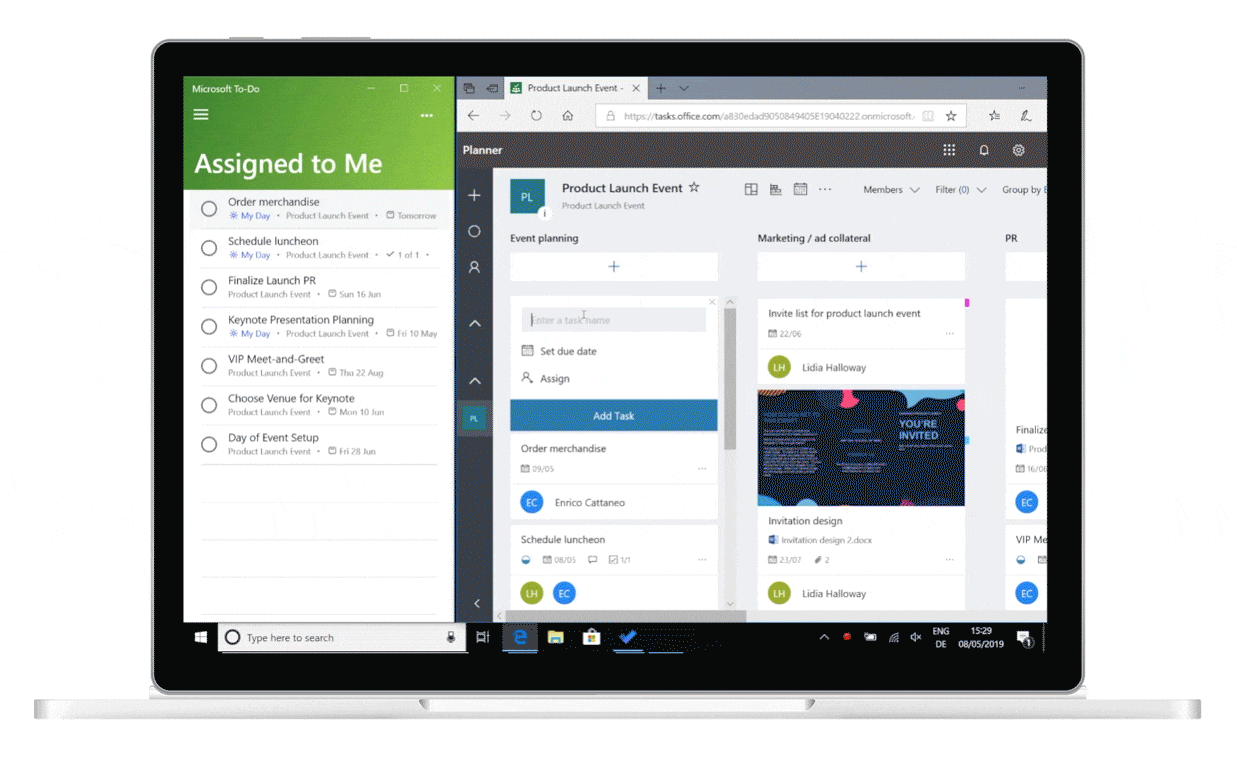
With Planner, you can take the chaos out of teamwork and work more efficiently. You can create new plans, organize and assign tasks, share files, chat about what you’re working on, and get updates on progress.
If you’re interested in trying out these tools, hop into Office 365 and get started.
Chantal Lesley is a marketing and communications specialist student employee in the IT Marketing and Communications office.