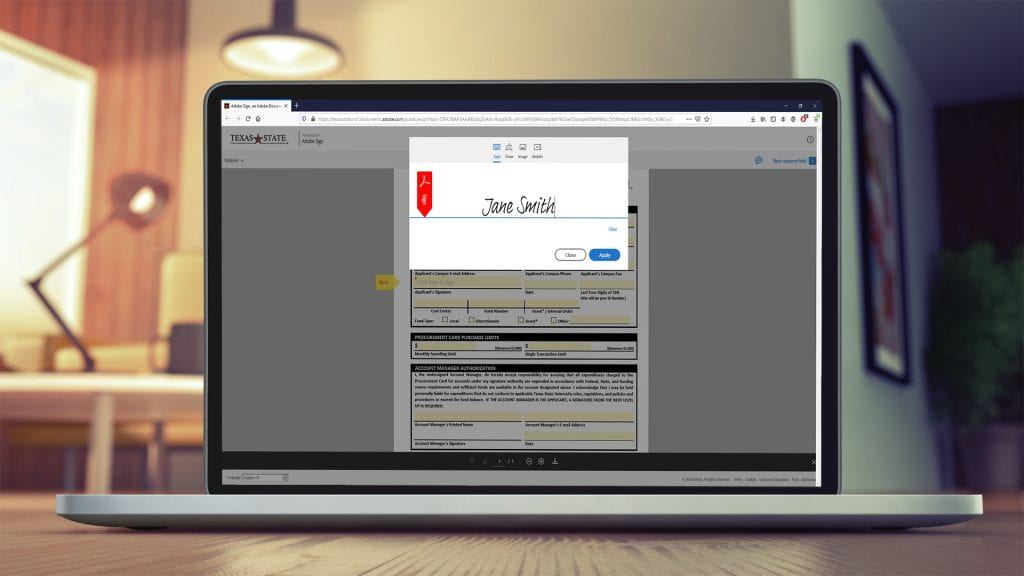The COVID-19 pandemic has put a spotlight on Texas State University’s efforts to sustain business continuity. One of the main tools that colleges and departments are adopting is the use of digital signatures in place of hard copy, hand-signing of documents. Simply stated, e-signatures increase productivity with the added bonus of reducing paper waste. The Division of Information Technology (DOIT) smartly made Adobe Sign a standard at Texas State a few years ago, but it wasn’t until this spring that the positive impact has really come to fruition.
Now, to make the signing process even more efficient, DOIT is expanding the Adobe Sign offering to include a new feature called Workflows – a way to tailor signing processes to fit specific business needs. In short, Workflows provide specific labels that help the sender know whose email address to enter into the process and in what order. This is most effective when a document requires more than one signature and where those signers can be different people depending on where the sender works at Texas State.
For example, a form that needs to be submitted to Purchasing requires the signature of an account manager, director or dean, assistant vice president, and the vice president. Depending on where you work on campus, different people fill these signature roles. In the typical Adobe Sign Send screen, you are provided the options of Signer #1, Signer #2, Signer #3, and so on; however, you don’t get to see the document until after you have entered the signers’ email addresses. If you are not familiar with the form, you don’t know who to add to each signing field.
Workflows present the form sender with a customized Send screen displaying specific labels. So, for the above mentioned form, next to each email address field, the sender will see a label that tells them whose email address to insert and in what order. Intuitive Workflows help the sender successfully send documents for signature. For the form owner, this ensures the prescribed signing process is followed each and every time, reducing the need to cancel and require signers have to restart the process.
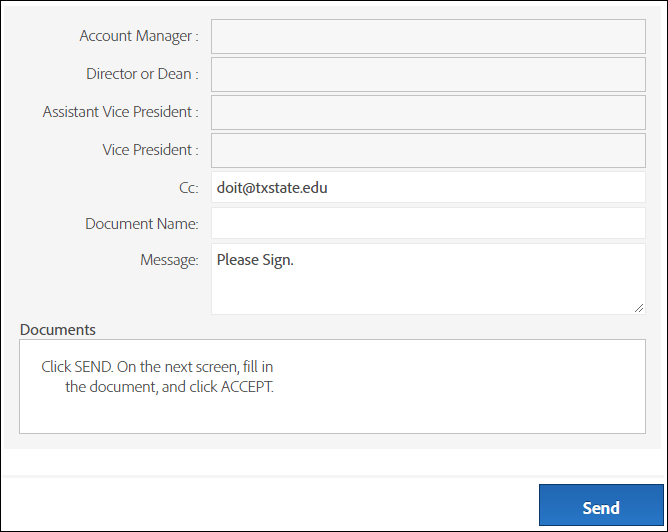 Texas State has a commitment to be responsible stewards of our resources and environment. The Adobe Sign Workflow tool aids in this effort, makes document routing and signing easy, and helps in the continuation of the important business and research that is being accomplished every day. Learn more and request that a Workflow be added to your Adobe Sign document today.
Texas State has a commitment to be responsible stewards of our resources and environment. The Adobe Sign Workflow tool aids in this effort, makes document routing and signing easy, and helps in the continuation of the important business and research that is being accomplished every day. Learn more and request that a Workflow be added to your Adobe Sign document today.
Jen LaGrange Aguirre is supervisor of IT Assistance Center Communications.