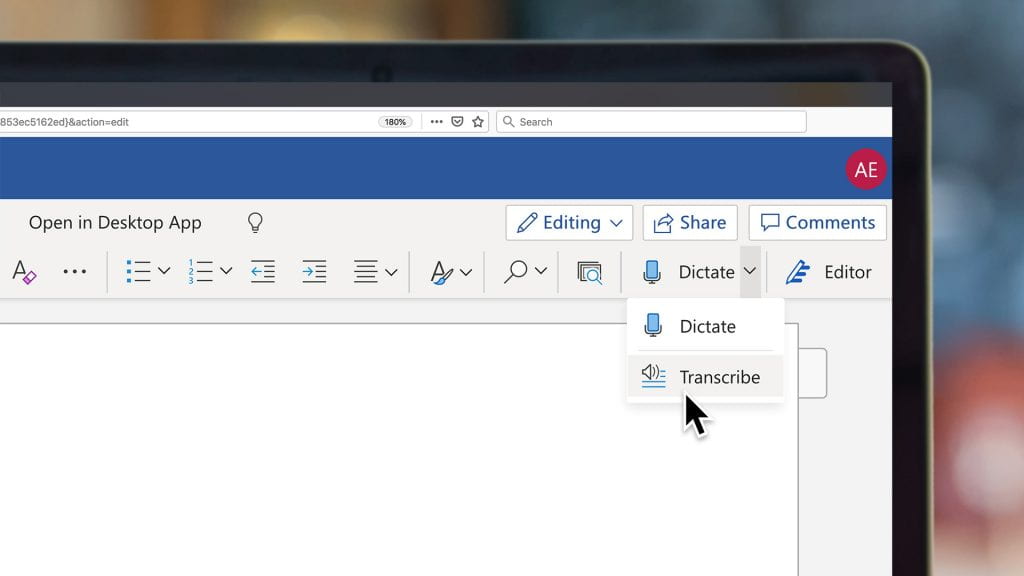There are many times when we would like to have a transcript of an audio recording. Sitting by the computer and typing while listening, pausing, rewinding, and typing is super time consuming. It frankly sucks. Your alternative used to be having to pay a professional to do it.
For Bobcats there is a great new alternative. Microsoft just released a great new service accessible via the Web Version of MS Word. Yep, you cannot do this with your desktop version, but point your browser to https://doit.txstate.edu/services/office365 and after login with your Texas State credentials, create a new word document and follow the instructions shown in the video below. The system supports .mp3 and .m4a audio recordings. Others would need to be tested.
While you are there, check out the dictation service, also available in Word.
While the service is not 100% accurate, it will help get you going, and you will be able to edit and update the transcripts. The magic behind this is Microsoft’s Artificial Intelligence Technology which leverages Voice to Text services. To find out more about this check this article by the Technology Innovation Office at Texas State University.
Dr. Carlos Solís is Associate Vice President of the Technology Innovation Office.