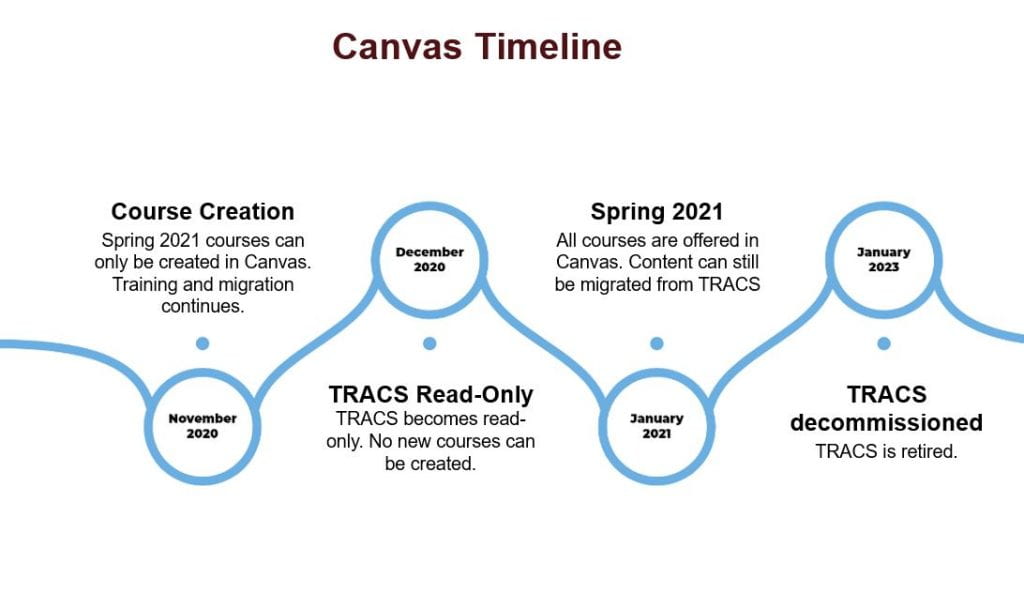About 85 percent of courses using an online learning management system are being taught through TXST Canvas this year.
That means 15 percent are still being taught using TRACS.
It’s important to note that Fall Semester is the last time any academic course can be taught using TRACS. For those of you still using the old system, consider this post an important reminder that you need to get set up and start using Canvas by January.
Here’s a look at the timeline for TRACS retirement:
- Fall 2020: Final semester for instruction via TRACS with 85 percent of learning management system courses taught in Canvas. Training available throughout the semester.
- November 2020: Spring 2021 course creation opens. Available only in Canvas.
- December 2020: After the end of fall semester, TRACS moves to a read-only state. Content will still be available in TRACS for use and migration to Canvas – but no academic courses can be run through the system.
- Spring semester 2021: All courses using a learning management system are taught using Canvas.
- 2021 – January 2023: TRACS exists in read-only for access to old information.
- Jan. 1, 2023: TRACS will move into an archival state. No access.
As you see in the timeline, the next set of course creation in the Canvas starts in November for academic courses starting in January. TRACS will not be available for that work. TRACS will still be available in “read-only” status for accessing information and migrating information to Canvas. That will be the case for two years, until January 2023. But again, no courses can be taught in TRACS after this semester.
There is good news for those of you feeling like you aren’t ready for the switch. Between Canvas and the IT Assistance Center (ITAC), there are plenty of ways and opportunities for training and self-education.
- ITAC’s Canvas Support website is full of information about everything from how to migrate information from TRACS to Canvas to how to use Canvas tools, to how to create courses and project using Canvas.
- ITAC is offering Canvas training every week this semester – including 101 training courses for those just starting out, an in-depth three-day experience that includes experts from Canvas, and drop-in virtual availabilities that allow you to talk to an expert about specific questions you have.
- The Canvas Commons is where Texas State Canvas users can share quizzes, assignments, modules and more within Canvas – sharing best practices from those who are already comfortable and successful using Canvas. Just log in to TXST Canvas and click “Commons” in the left-hand dashboard to see the latest information loaded up by your peers.
- If you have any questions, contact ITAC.
Scott Ayers is director of IT Marketing and Communications.