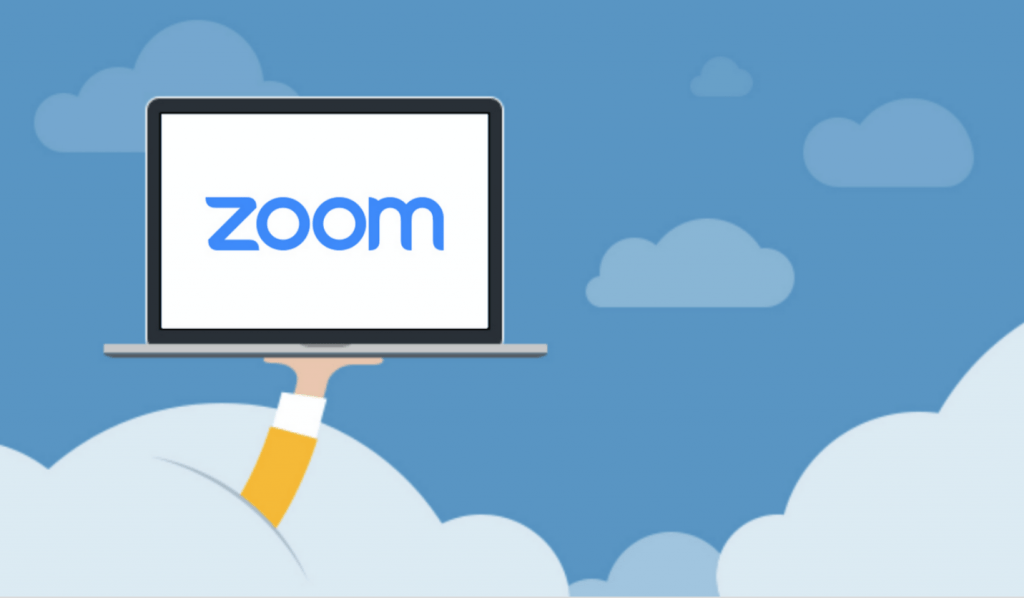Another semester has come and gone, and now it’s time for finals! This means a lot of coffee-fueled late nights organizing notes, studying, and writing. We wanted to highlight some of our services from the Division of Information Technology that can help students ace those exams and projects.
Microsoft 365 apps

Microsoft 365 is among the most important technologies available free to Bobcats and includes a variety of tools to help you stay on track including BobcatMail (Outlook), Teams, Word, Excel, PowerPoint, SharePoint, and more.
Here are some apps to help you ace your finals:
- Planner helps you collaborate by allowing you to create and assign tasks and share files. You can have as many people as you want inside a plan to make collaboration a breeze.
- OneNote is an app designed to help you organize and create your notes for classes, using text, images, and even audio recordings.
- ToDo is a task management app and it’s great for keeping your to-do lists in order. No need for sticky notes that get lost in the mess of your desk, and instead you can set priorities for the day and organize your tasks based on due-dates or importance.
Get started on the Microsoft 365 webpage.
Zoom study groups
Zoom has been a lifesaver this year, and having access to a Zoom Pro account means having a lot of extra features that allow your study sessions are smooth and productive. You can have long, uninterrupted study sessions, and use advanced meeting controls, like scheduling recurring meetings, sharing a whiteboard, creating polls, and recording your study sessions. All you need is your NetID and password to access your Zoom Pro account.
Get started on the Zoom webpage.
LinkedIn Learning

Get some extra studying help by utilizing LinkedIn Learning, free to all Bobcats. With LinkedIn Learning, you have access to over 15,000 video-based courses taught by industry experts in software, creative, and business skills. Plus, new videos are always being added to the LinkedIn Learning library — all you need to access it is your NetID and password.
Get started on the LinkedIn Learning webpage.
TXST Mobile App

If studying on campus is more your thing, the TXST Mobile App’s latest update has a new feature that simplifies finding computer lab availability around campus. During finals week, utilize this update by searching for a University Libraries computer lab, their lab hours, and even view lab capacity for proper social distancing.
Don’t have the app? Check out the TXST Mobile webpage.
OneDrive

Although OneDrive is a Microsoft 365 app, it definitely needs to have a little spotlight. With OneDrive you do more wherever you go, you can share your documents, photos, and other files from any mobile device, computer (PC or Mac), and any other devices you use. If you need to share, store, and sync large work or school files OneDrive is a safe place to do that.
Access OneDrive by logging into Microsoft 365.
IT Assistance Center
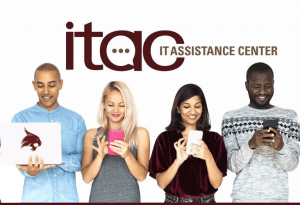
As always, the IT Assistance Center (ITAC) is available for any tech help you might need during the hectic end of the semester. If you ever have any technical issues, can’t find the software that you need, or just are unsure how to use a Texas State tool, they are happy to help! You can contact them via email, phone, LiveChat, or you can pay them a visit to their new home on the first floor of Albert B. Alkek Library.
See how you can contact ITAC.
Chantal Lesley is a marketing and communications specialist student employee in the IT Marketing and Communications office.