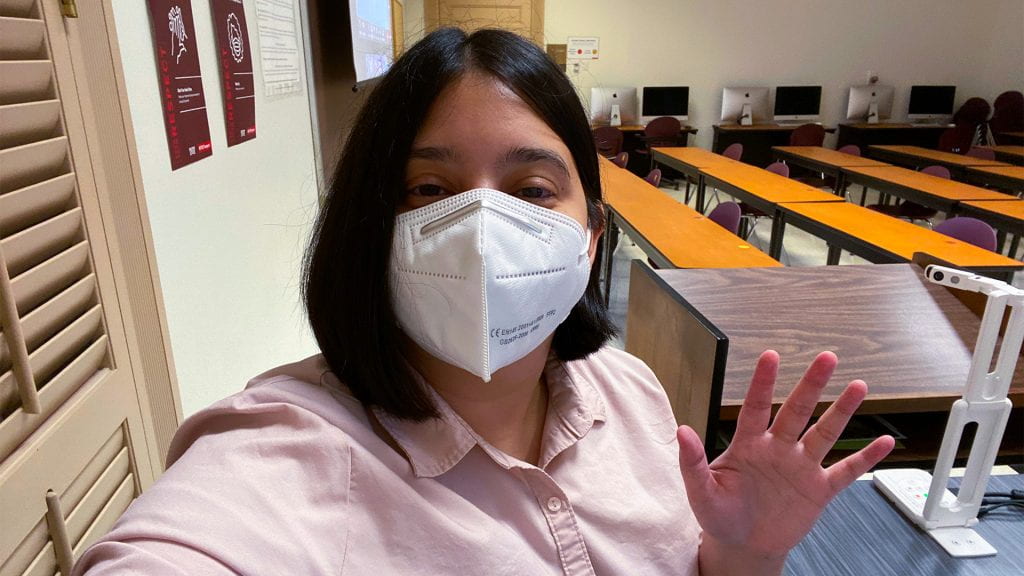Technology will again play a huge role in faculty teaching strategies this semester because many courses will be remote or utilize a hybrid format. Last semester, I taught a Web Design course in the School of Journalism and Mass Communication. I am sharing the technologies that I used in my course in case it might help other instructors with their spring courses.
My format
It might help if I first talk a little about how I structured my class so you understand how I used the technologies I will talk about.
First, I did not have an attendance policy for my class in the fall. Second, I also taught the single course three ways: (1) synchronous face-to-face meetings in a classroom, (2) synchronous virtual meetings on Zoom, and (3) asynchronous online modules through Canvas. All three ways progressed at the same pace, and students could choose to attend any way they wanted throughout the semester. They could also switch up the way they attended.
My students very well received this highly flexible format, and the majority excelled last semester. But, as you can imagine, it meant there was quite a bit of work to do on my end! If your classes fall within one or more of those formats, hopefully some of these technologies I used to prepare my class will be helpful to you.
Canvas
Alright, I know it’s obvious! I won’t try to promote Canvas to you, because there’s a good chance you are already using it for your course. Instead, there is one specific aspect of Canvas that I would highly recommend looking into: DesignPLUS.
Texas State partnered with a vendor called Cidi Labs, which predesigned a bunch of templates for formatting your content in Canvas. The templates add custom design to headers, can add in-page navigation, and more. Check out the screenshot below to see a page from my course.
DesignPLUS makes your course look good, and a well-designed course is easy for students to navigate. It definitely enhanced the class experience last semester for students in this course.
The tool is only available for courses designated as hybrid or remote. Contact the Office of Distance and Extended Learning (ODEL) at DistanceEd@txstate.edu for more information on how to get a license.
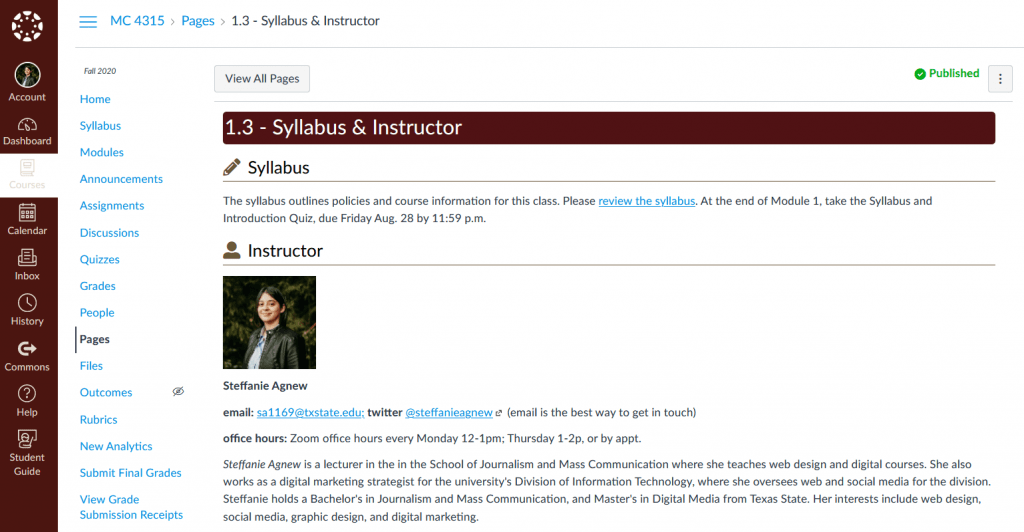
Pre-recorded videos
Each module in Canvas also included one to three tutorial videos for the asynchronous format. Since my course was Web Design, my videos were mostly screen recordings of myself coding, where I explained things and students could follow along.
Mediaflo is Texas State’s video content management system. You can upload videos to the system and embed them in Canvas. It is also connects to a video recording service called Ensemble Anthem.
Ensemble Anthem allows you to record your screen with audio and will upload the video directly into your Mediaflo library. You also have the option to include a window of your webcam in the corner while recording.
Video captioning
Accessibility is crucial with students when learning remotely. You don’t know if they can watch videos at full volume, or they might just have a hard time understanding you. I didn’t realize my love for contractions and occasional mumbling until I started captioning my videos!
Microsoft Stream was my go-to service for creating a basic auto-generated caption. So here was my flow:
- I would record with Ensemble Anthem
- Download the video from Mediaflo
- Upload the video in Microsoft Stream
- Wait for the auto-generated captions to be created
- Once captions were up, I would take the caption file and upload it to the Mediaflo video
It sounds like a more complicated process than it really is but trust me it was super easy.
The auto-generated captions gave me a place to start, so I wasn’t having to build them from scratch. Inside of Mediaflo, the Amara Caption Editor lets you further tweak them (or create them from scratch if that is your prerogative). Then, I would give them a listen and clean up any words that Stream misheard.
Microsoft Stream, Mediaflo, and Ensemble Anthem are all free services available to faculty at Texas State.
Live video
Many of you probably used Zoom for virtual class meetings. I also did, and it worked out great.
Whether or not you want to record your class meetings is entirely up to you, and I have heard valid arguments from both camps. The ability to record though was one aspect that I really liked. I always recorded my synchronous lectures and posted them in a “Class Meetings” module. I was glad to have that as a resource for students to reference. The recordings were helpful to the students, whether they just needed a refresher on what we went over or didn’t attend the lecture that week and needed another perspective from the online modules.
Microsoft Teams is another service on campus that works somewhat like Zoom. It is like an instant messaging type application mixed with Zoom where you can video conference. I’m not teaching in the spring, but if I teach again in the future, I’m considering moving video class meetings to Teams. I like the idea of allowing students to instant message me questions or even setting up a Teams channel to encourage them to discuss coding with each other.
See the Zoom and Teams service pages for more information on them.
I hope some of these services might be of use to other faculty teaching this semester. I wish you a successful spring semester!
Steffanie Agnew is the digital marketing strategist in the IT Marketing and Communications office.