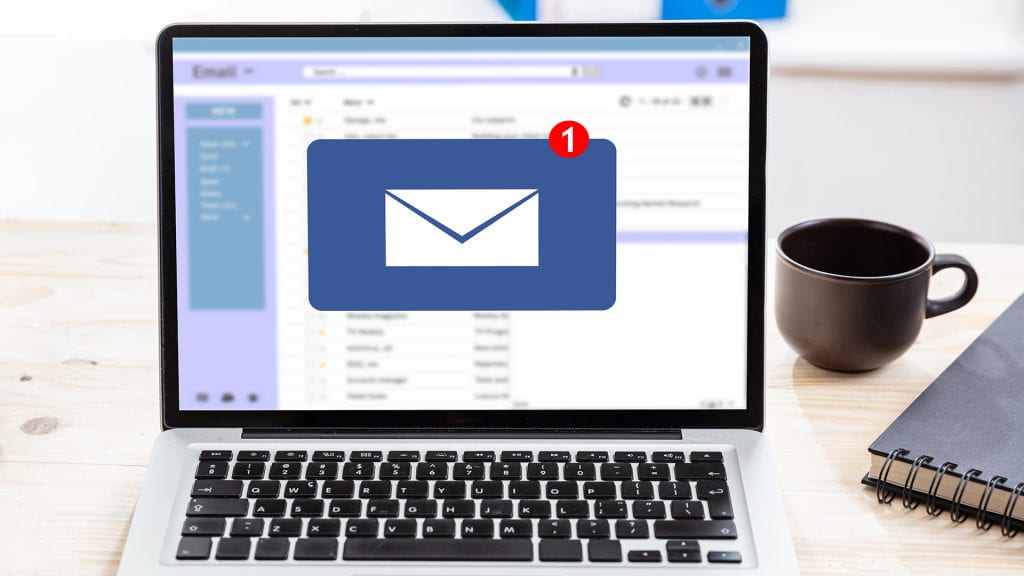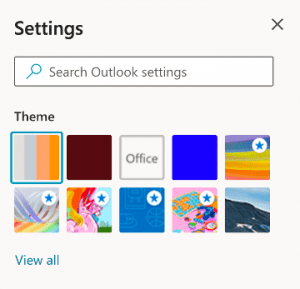As a Texas State student, I have become accustomed to using Microsoft 365 Outlook (BobcatMail) for university email these past three years. Did you know Outlook on the web, the browser version of Outlook, is customizable for your taste? Customize your Outlook on the web mailbox and make looking through your email more enjoyable!
Listen to a recording of this post:
Themes
Outlook on the web offers a variety of themes to create a personalized site. You can scroll through several theme options, including solid colors and fun designs in the settings. Change your theme to go from a plain inbox to a more enjoyable one! To change the theme, select Settings (it’s the gear icon on the top right) > Themes > View All. I find it way more pleasing to check up with my emails when the aesthetic fits my taste.
Dark mode
While we spend our days looking at screens, it can get tiring for our eyes to stare at an all-white screen, like Outlook on the web’s default inbox. Change your screen from light to dark with a simple switch in settings! Enable this feature by going to Settings > Dark Mode > Toggle On. Using dark mode is an effortless way to change your online mailbox’s look and feel while also accommodating your lighting.
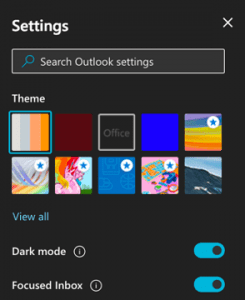
Focused/Other inbox
Outlook on the web also gives the option of creating two different tabs in your inbox to facilitate looking through your most important emails. The Focused/Other inbox configuration helps you prioritize messages between those you might want to read and respond to sooner and others that can wait. Turn this option on by going to Settings > Focused Inbox > Toggle On. Never miss an email again!
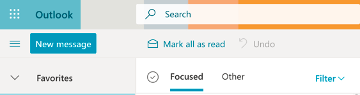
Email has become one of our primary communication sources, especially when taking classes online. Changing the look and feel of your Outlook on the web mailbox gives you the freedom to create something new and exciting as we navigate another unique semester. As a staple service for Bobcats, make it your very own!
Gisele Coronado is a digital marketing coordinator student worker in the IT Marketing and Communications office.