Security experts widely agree that the use of multi-factor authentication (MFA) in addition to strong, complex passwords, are the best first steps to secure your online accounts from intrusion. This might seem obvious, but industry research shows time and again people consistently use bad password practices and do not take the extra step of protecting those accounts with MFA.
At Texas State University, all faculty and staff, and students, are required to use Duo, their NetID, and sufficiently long passwords or passphrases to access services on the Texas State network. Together, these things are part of our university’s best practices. When best practices are consistently followed online, your online experience becomes far less risky.
Barriers to the adoption of security best practices are often ease of use and patterned or learned behavior. These behaviors are usually detrimental to your personal security posture (the term that describes how vulnerable you and your data are) both online and in the real world. Ease of use can more easily be changed, and that’s why we are excited to tell you about the new look and feel of the Duo mobile app.
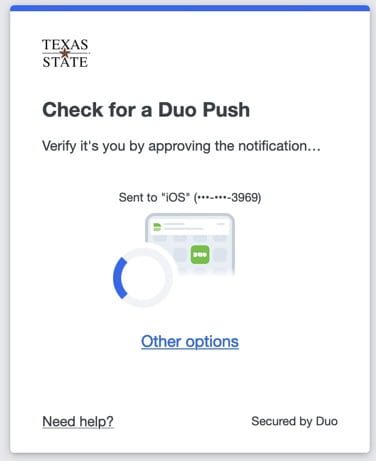
Duo is releasing a new, Universal Prompt, creating an improved browser experience that updates the look and feel of the authentication screen, increases accessibility, and streamlines the verification process. This change will happen automatically, and users will not need to do anything to make sure they get the improved experience.
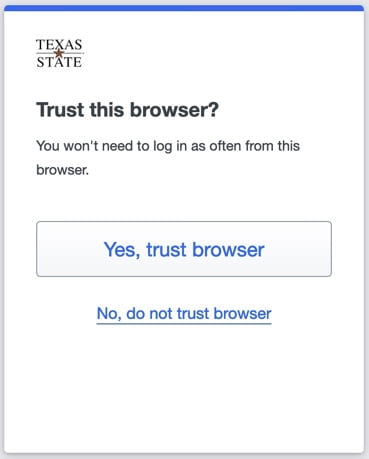
In addition to the improved interface, the option for authentication methods has been removed from the login screen and Duo will simply notify you in the browser that a request was sent to your registered device. It will default to your most recently used device, and it is recommended you use the Duo push feature in the Duo mobile app to ensure a more reliably secure experience.
Finally, remember that you can use your Duo Mobile app on more than just your Texas State account. You can use the Duo Mobile app as your authentication tool for any account with that option. This includes your personal email, social media accounts, bank accounts, anything! Duo will improve your security posture in a meaningful and lasting way.
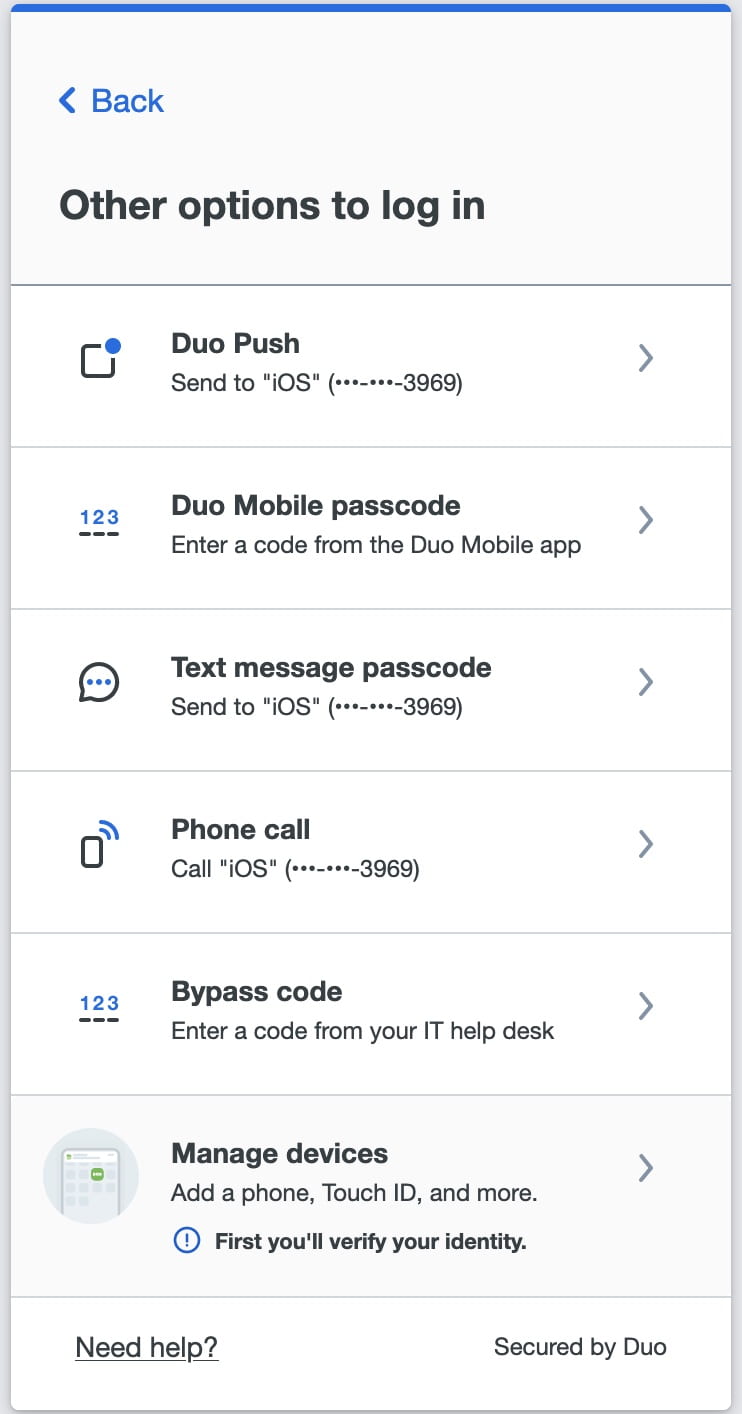
Visit the Duo Multi-factor Authentication webpage to learn more and stay safe, Bobcats!
Joel Ausanka is an IT project manager in the Information Security Office.


