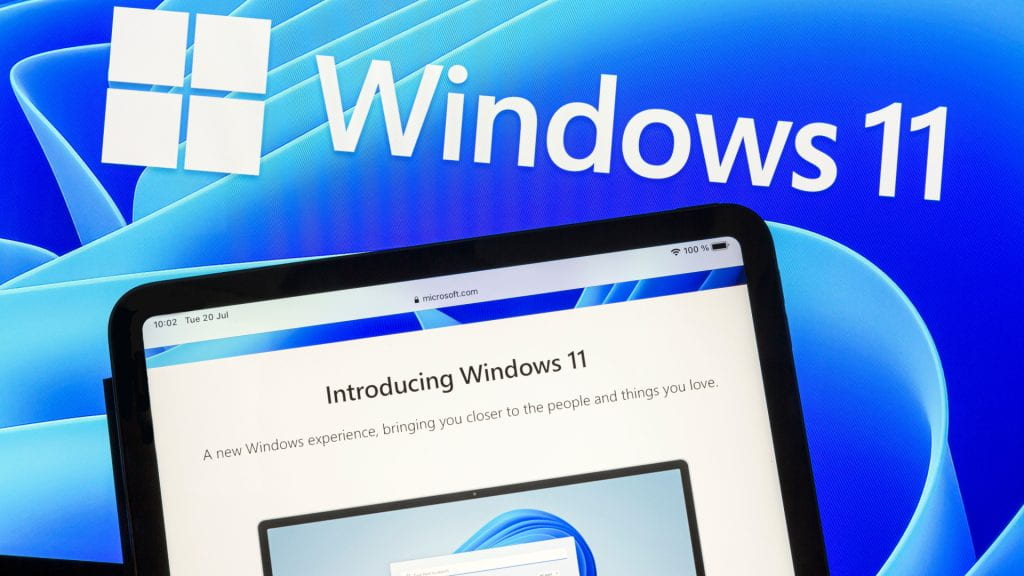The Division of Information Technology is pleased to offer the new Microsoft Windows 11 operating system (OS) to Texas State University faculty and staff beginning May 1. Windows 11 provides users with a faster, easier, more fluid experience—from navigation and creativity to productivity and security.
Hardware Requirements
As of May 1, Windows 11 will be installed on all new Windows computers, and on any Windows computers checked in for repairs requiring reimaging that meet minimum hardware requirements. For repairs and reimaging of computers not meeting minimum hardware requirements for Windows 11, the Windows 10 OS will be installed.
Benefits of Windows 11
Windows 11 allows users to be more productive, creative, and secure. This new OS includes a universal search component which pulls results from your files and the web, improved accessibility features, and enhanced personalization options. Windows 11 also offers refined organizational functions and increased security. Microsoft’s Meet Windows 11 provides detailed information about its latest OS.
Making the Switch
If you’re ready to move to Windows 11 on or after May 1, you can work with your department’s Technical Support Personnel (TSP) or submit a Windows Standard Image Request. Please note that installing Windows 11 does require reimaging, a process which erases all files stored on your computer. If you plan to install Windows 11, be sure to back up your files before you switch. While Windows 11 is easy to use, training is available in the Windows 11 Essential Training via LinkedIn Learning. As always, LinkedIn Learning is free to all TXST faculty and staff.
No need to rush
While Windows 11 is now the official Windows OS of Texas State, the IT Assistance Center (ITAC) anticipates supporting Windows 10 until October 2025. So, no pressure! Keep in mind, though, summer break is a great time to repair and reimage your current computer, so you can start fresh in the coming semester!
For more information about Windows 11 or to get assistance updating your operating system, contact the IT Assistance Center.
Kimberly Conner is a publications writer in the IT Marketing and Communications office.