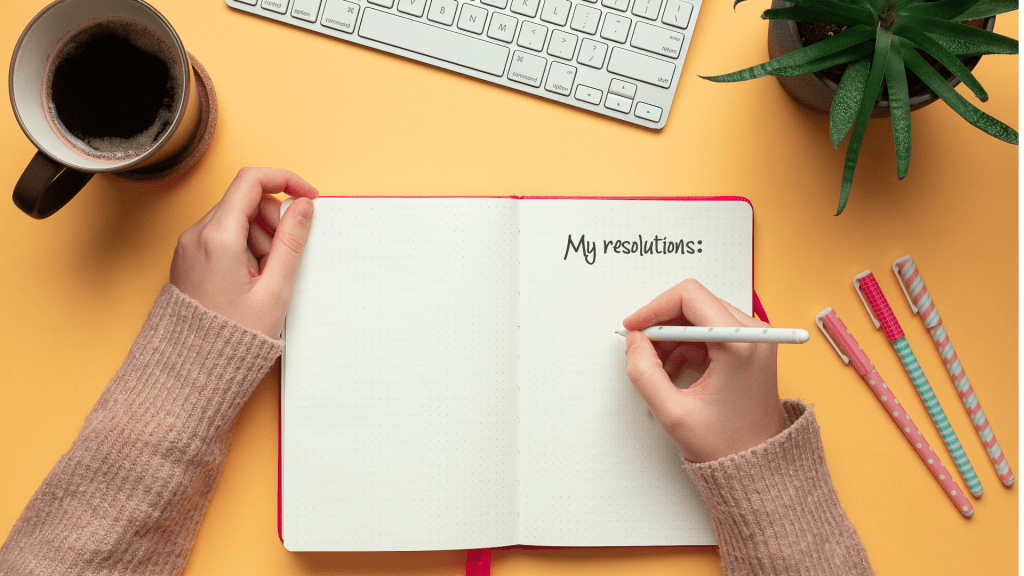I begin each new year with a handful of enthusiastic resolutions: daily exercise, a 9:00 p.m. bedtime, and staying ahead on grading. By the start of March, though, my enthusiasm will probably dwindle to monthly runs and scrolling through funny cat videos until 11 p.m. While I readily admit some of my more ambitious goals require practice, I am confident in my ability to keep one, and that’s prompt assignment scoring and personalized feedback. The key to keeping this resolution? Canvas SpeedGrader.
Productivity
Discovering Canvas SpeedGrader was a revelation. This timesaving feature lets me access and grade student submissions, including attachments, from within Canvas. Since it’s a built-in tool, you can skip added downloads and complicated integrations. SpeedGrader streamlines the grading process, transforming what used to be a chore into a breeze. Plus, Canvas Teacher Mobile is accessible through the TXST Mobile app, turning my curbside grocery pickup wait into a productive grading session.
Versatility
SpeedGrader is incredibly versatile, supporting all graded activities, including assignments, quizzes, and discussions. Whether you’re grading individual efforts or group work, SpeedGrader is compatible with both detailed rubrics and straightforward grading scales. But that’s not all! SpeedGrader also lets you leave feedback directly on submissions, including text and media responses. For assignments on which you find yourself reciting the same commentary over and over, SpeedGrader offers a Comment Library feature. This tool allows instructors to re-use custom responses with a simple click. The Comment Library enhances the feedback process, making it more engaging and meaningful for students.
Efficiency
SpeedGrader didn’t just save my New Year’s resolution streak; it revolutionized my approach to scoring and feedback. With this tool, the endless cycle of clicks to juggle documents is history. To get started with SpeedGrader, here are some valuable resources shared by Canvas and our very own IT Assistance Center (ITAC):
- ITAC’s Canvas Trainings: Offering both hands-on and recorded sessions to fit your schedule.
- ITAC’s Canvas Instructor Guide: A comprehensive resource for all your Canvas questions.
- Canvas Basics: What is SpeedGrader? Dive deeper into specific features.
- Canvas SpeedGrader FAQs: Find answers to frequent questions and tips for efficient use.
For help with Canvas or SpeedGrader, don’t hesitate to reach out to the IT Assistance Center. Explore Canvas SpeedGrader today and your semester will be smooth sailing!
Kimberly Conner is a US1100 instructor and publications writer for IT Communications and Outreach.