Most fall courses will be taught using TXST Canvas. Depending on the instructor, students may still have a course in the old system known as TRACS, though. TRACS will be retired after this semester so this fall is the last time courses will use it.
Students, to help you find your courses, use the “Where’s My Course?” tool! It displays courses in Canvas and TRACS in one place, allowing you to click to the right system every time for every course. Here’s how it works:
Using Where’s My Course?
Log in to “Where’s My Course?” using your NetID and you’ll see a list of your enrolled courses and which system each course is in. There will also be a link to log in directly to the course site.
If you see a grayed out course listed, it means your instructor has not yet created or published a course site in either system, so you may contact them directly for more information.
If you have the TXST Mobile app, you can also use the new “Where’s My Course?” module to get to the page and find your class sites. Remember, if you have any issues, ITAC is always available to help answer any questions. Good luck this semester!
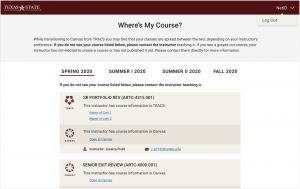 Steffanie Agnew is the digital marketing strategist in the IT Marketing and Communications office.
Steffanie Agnew is the digital marketing strategist in the IT Marketing and Communications office.


