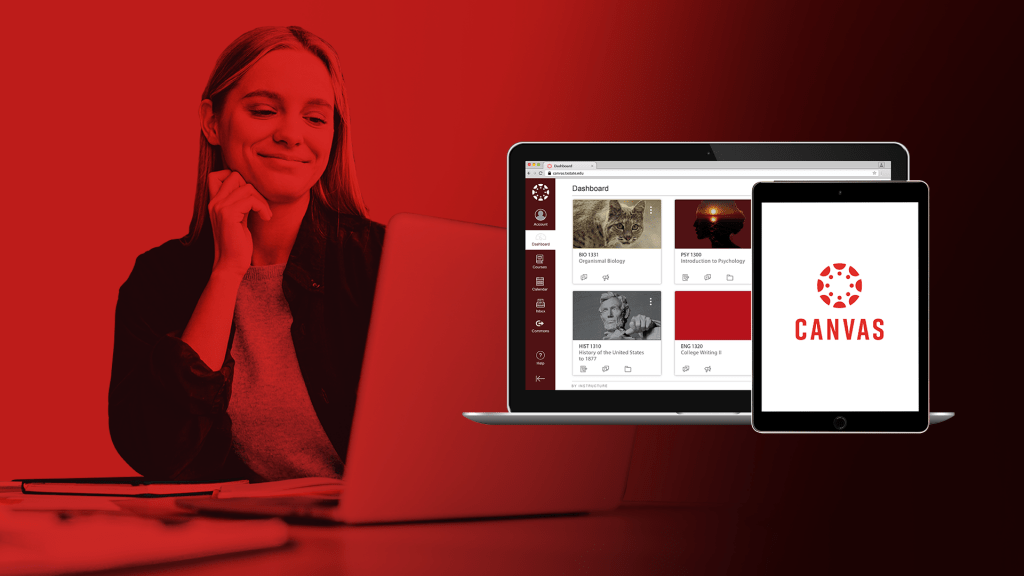Get organized with the Canvas Semester Preparation Checklist
Welcome back, instructors! A new semester brings about a new set of classes, students, goals, and expectations. As you get ready for the semester to begin, use the Canvas Semester Preparation Checklist to help make sure you are ready to hit the ground running on day one of your classes. This checklist covers everything you need in one place, including general setup, how to effectively communicate with your students, and course preparation tips and tricks so you can publish your course and start your semester off strong.
Build the course of your dreams with the New Rich Content Editor
The New Rich Content Editor provides a condensed, more intuitive toolbar grouped by common icons and interactions. This new editor allows you to quickly add and preview page content, work with external tools, and even insert an equation to the mix. When content in a browser window is long enough to require a scroll bar, the New Rich Content Editor toolbar now becomes fixed at the top of the browser window, making content creation on your Canvas site easier than ever. The New Rich Content Editor is now enabled by default. Learn how to use the New Rich Content Editor.
Canvas copyright enforcement is now disabled
Previously, Canvas required copyright information for all files uploaded into a course. This setting is officially disabled and has been unlocked for all instructors. Going forward, Canvas courses will not enforce copyright. Courses created in 2021 will have Copyright Enforcement turned off by default. If desired, instructors are able to unlock their existing courses by unchecking Copyright Enforcement in their Course Settings. However, please make sure to continue to follow copyright best practices.
Caption videos in Canvas your way
Looking to caption the videos embedded on your Canvas site, but don’t know where to start? We’ve got you covered. Instructors can take advantage of three captioning options.
If you’re a “do it yourself” type of instructor, Amara Editor is a free tool within Mediaflo that allows you to create your own captions. The Amara Editor is a simple three-step process: type your captions, sync the timing, and then review and fine-tune your video.
Another free option is captioning via Zoom. Zoom offers the ability to create a transcript when using their cloud recording service. This process creates a separate caption file that can be corrected and uploaded into Mediaflo.
Paid captioning is available via Rev, a professional captioning service integrated into Mediaflo. With Rev, videos may be ordered through Mediaflo at a cost of $1.25 per minute of video charged to your department. Videos that are 30 minutes or less have a 24 hours or less turnaround time for captioning. Rev does not provide time estimates for the turnaround time on captioning videos longer than 30 minutes. Rev ensures 99% accuracy, which is required for ADA compliance.
Get the support you need with two new course roles
Exciting news! Two new course roles have been added in Canvas: “Student Communicator” and “TA-No Grades.”
When assigned, the “Student Communicator” role allows a student to perform all the same actions as a normal student but adds the ability for this student to email the other members of your course via the Canvas Inbox. Being a Student Communicator also allows the student to moderate discussions and create announcements in your course.
The new “TA-No Grades” role allows an individual to perform all of the same actions as the existing Teaching Assistant (TA) role but removes the ability for them to view and/or edit grades. This individual also cannot add or remove people from a course.
Start assigning roles in Canvas today.
Advance your Canvas courses with online training
Learn how to take your Canvas course to the next level with an IT Assistance Center (ITAC) training course. Attend an ITAC class online, take advantage of exclusive on-demand training from Canvas experts, or go through self-paced learning modules right inside of Canvas. We continually add more dates, times, and titles to our all-encompassing training offerings. Here are some highlights for all levels:
- Canvas Basics (for beginners)
- Canvas Toolkit: Communication and Collaboration
- Canvas Toolkit: Quizzes, Assignments, & Grading
Stay in-the-know with TXST Canvas Tech Alerts
TXST Canvas Tech Alerts, the fastest way to learn about Canvas updates firsthand, is a Canvas Project Course dedicated to keeping our Texas State community on the pulse of Canvas news. Members of ITAC’s support team frequently post pro tips, newly released features, and short articles to greatly advance your Canvas knowledge. Join TXST Canvas Alerts today!
Jenny Van De Walle is a content designer for the IT Assistance Center.