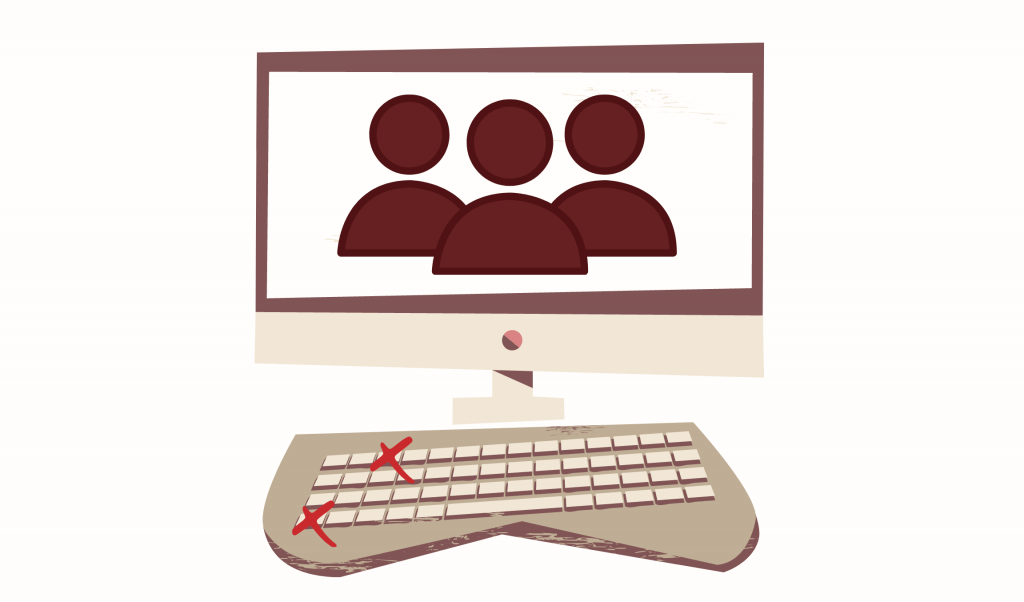Whether you’re getting in touch with new classmates or connecting with coworkers, Bobcats know that Microsoft Teams is the best place to chat! With everything connected to your BobcatMail, it’s hard to miss out on the interactive and accessible platform. Once you’ve gotten the hang of Teams basics, it’s recommended to learn some shortcut skills to make the best use of your time! Let’s break down a few of my favorite shortcuts for the Teams desktop application that keep me moving throughout my work day.
Listen to a recording of this post:
New Chat
Windows: Ctrl + N
Mac: Command + N
Open Chats
Windows: Ctrl + 2
Mac: Command + 2
Accept video call
Windows: Ctrl + Shift + A
Mac: Command + Shift + A
Decline call
Windows: Ctrl + Shift + D
Mac: Command + Shift + D
Admit people from lobby
Windows: Ctrl + Shift + Y
Mac: Command + Shift + Y
Settings
Windows: Ctrl + Comma (,)
Mac: Command + Comma (,)
Additional Keyboard Shortcuts
Windows: Ctrl + Period (.)
Mac: Command + Period (.)
This shortlist includes the shortcuts I regularly use as a student employee; I recommend curating a similar list of key combos to use throughout your work day. For further information on Microsoft Teams shortcuts, head to the Windows and macOS pages for those complete lists. As always, if you run into any issues with signing into Teams, feel free to contact the IT Assistance Center through LiveChat, phone, or email!
Eva Nobles is a sophomore majoring in advertising and a student employee in the IT Assistance Center.