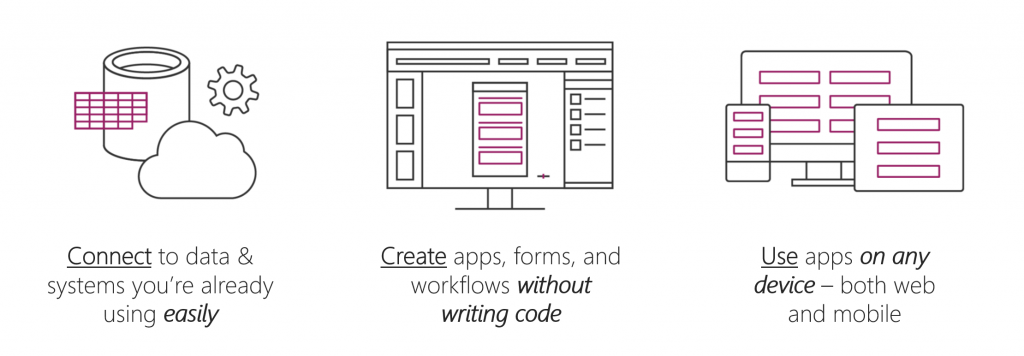Over the last few weeks, we have been on a journey to learn low-code. We started with a review of the Microsoft Power Platform. Then we built several automations using Power Automate. Now it’s time to start digging into another service of the Power Platform ecosystem – Power Apps.
Listen to a recording of this post:
Power Apps is a suite of services, connectors, and a data platform where you can build custom apps for your business needs. Power Apps allow you to quickly build custom apps and connect them to your business data stored in various online and on-premises data sources (SharePoint, Excel, Office 365, SQL Server, and more). Data can also be stored in, and accessed from, a Microsoft service called Dataverse.
With Power Apps you can:
- Build an app quickly by using skills you already have.
- Connect to cloud services and data sources you’re already using.
- Share your apps instantly so coworkers can use them on their phones and tablets.
Let’s continue our {low-code} journey. In the upcoming episodes, we will use the following services:
- Power Apps homepage – Apps start here, whether you build them from data, a sample app, or a blank screen.
- Power Apps Studio – a visual space to develop your apps by connecting to data, adding and arranging user interface (UI) elements (known as controls), and building formulas.
- Power Apps mobile – to run your apps on Apple iOS, and Google Android devices.
Since Power Apps are data-driven, we will need a cloud space to access and store data. In our case, we will use Excel tables stored in OneDrive for Business and SharePoint Lists. Further down the road we will also look at ways to collect signatures, read barcodes, take pictures, and place objects in an augmented reality viewer.
It is an exciting journey down the {low-code} road and I am looking forward to sharing it with you. Watch this video for a complete overview of the Power Apps space.
Dr. Carlos Solís is Associate Vice President of the Technology Innovation Office.