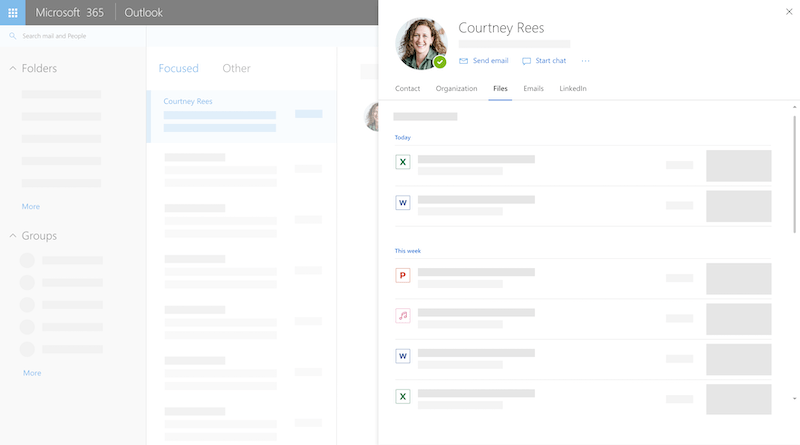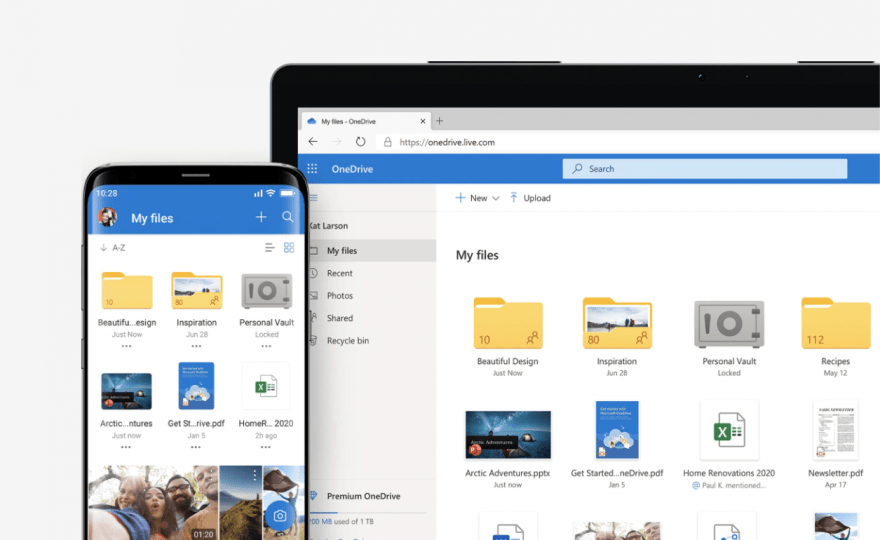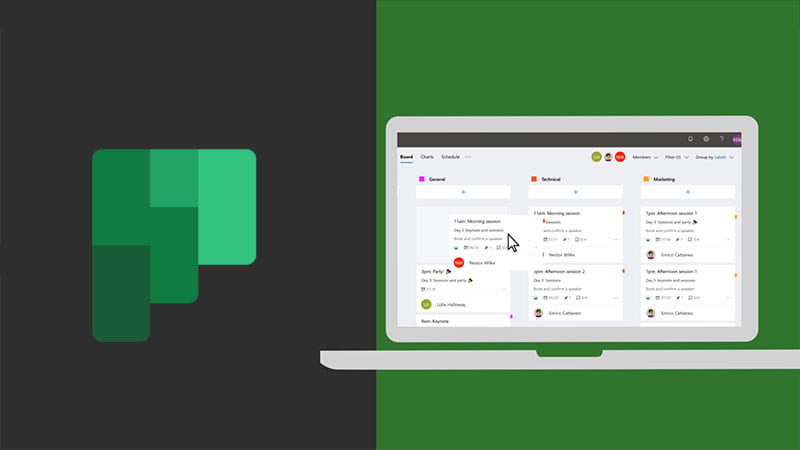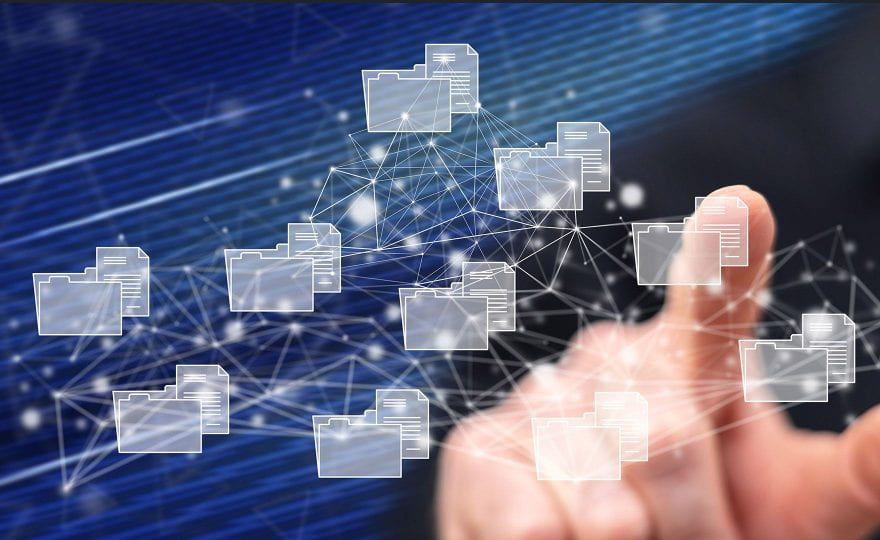Bobcats can make the best impression by adding a profile picture to their Microsoft 365 account. The photo will display in Outlook, Teams, and throughout other Microsoft 365 apps and tools. It is important to note that you should only
Tag: Office 365
Use OneDrive to store files
OneDrive is a cloud storage service from Microsoft that allows you to store files in one place and then access them virtually anywhere. As a Texas State student, you have 5TB of free storage available to you. For reference, 1TB
Virtual Microsoft Teams training available in June
Microsoft and Vitalyst have partnered to allow all TXST faculty, staff, and students to attend virtual Microsoft Teams training from Monday, June 1, through Monday, June 15. The following training options are available: Getting Started with Microsoft Teams (1 hour)
Read More Virtual Microsoft Teams training available in June
Stay on track with Planner
Microsoft 365 has over 20 apps, and one of my favorites is Planner. This tool, free for all Bobcats as part of the Microsoft 365 suite, is great for task management. I’ve used it to manage projects and tasks as
Delve into Delve
Let me introduce you to my new best friend in Office 365: Delve. Delve is a productivity tool that integrates your work with all of the work going on around you by your colleagues into a clean, organized interface. It